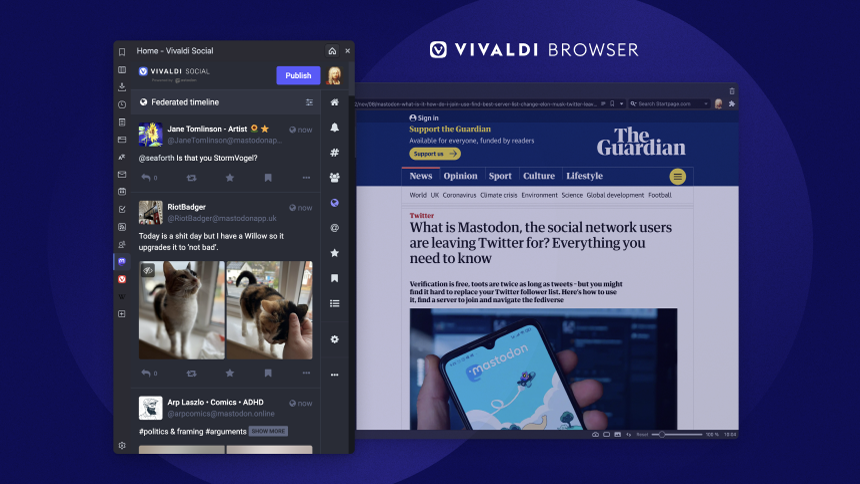
OSLO, Norway – December 07, 2022.
We believe in providing alternatives to Big Tech while putting your privacy first and launched Vivaldi Social, our Mastodon instance.
And today we are integrating Vivaldi Social into the sidebar of our desktop browser becoming the first browser to offer this functionality.
Available on Windows, macOS, and Linux, the new version – Vivaldi 5.6 – also allows you to pin your tab stacks. We’ve added a new private search engine You.com for select countries, helping to broaden your choices for searching the web.
Connect to Mastodon, a key component of decentralized social networking, with a click from the Vivaldi Panel.
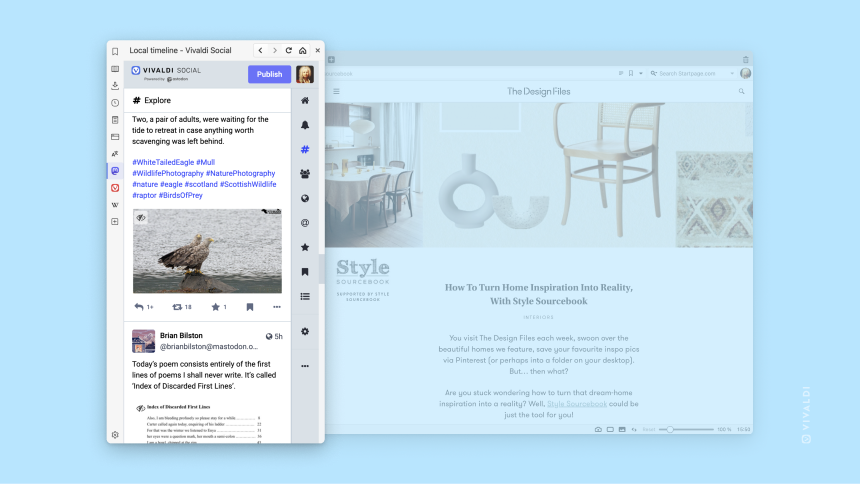
Vivaldi’s sidebar of icons links to a number of utility functions. And now integrates Vivaldi Social, our Mastodon instance.
Vivaldi Social came into existence as we love the idea of distributed social networks based on open standards. We want to offer better alternatives to people to communicate in an algorithm-free environment with no surveillance capitalism, devoid of tracking or data profiling.
The Mastodon server platform communicates through the Activity Pub standard, a decentralized social networking and messaging protocol recommended by the World Wide Web Consortium (W3C). Any platform or application that implements ActivityPub becomes a part of a massive social network. This big social network is also called the Fediverse (“federated” + “universe”).
Unlike closed, proprietary social networks that support lock-ins, the ActivityPub protocol defines how a server should handle new user posts and how they can be interacted with like sharing, replying, or liking posts.
If you are tired of Big Tech social networks and their lock-in algorithms, Vivaldi Social opens up possibilities for you to communicate with anyone on Mastodon whether they use Vivaldi or not. You can read more about the ‘unfederated’ networks, Mastodon, and how you can choose a Mastodon instance here.
Joining the federated network becomes a tad easier if you already have a Vivaldi account, as you can sign in with your Vivaldi account credentials. But note that your account name has merely been reserved for you on Vivaldi Social. You are not signed up automatically but must opt-in to activate your account. Join in here: https://social.community.vivaidi.xyz
While you’ll find Vivaldi Social in the Panel of the browser, you can also add any Mastodon instance of your choice as a Web Panel to this sidebar. By doing so, the website or any Mastodon instance is displayed within the side panel of your browser, creating a split-screen view.
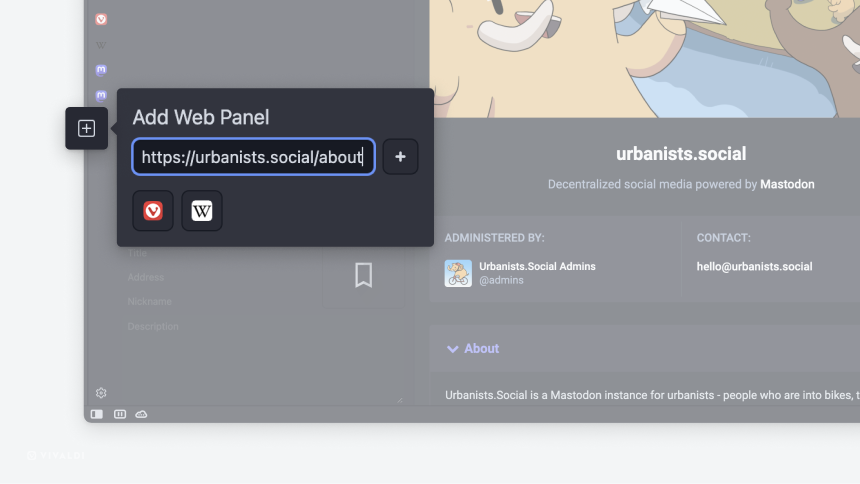
Pin up those Tab Stacks
Tab pinning is great – it saves a lot of space on the bar, loads on browser start, and ensures that important sites open at a specific location and are not closed accidentally. Right-click on a tab, and you get an option to pin it to the tab bar.
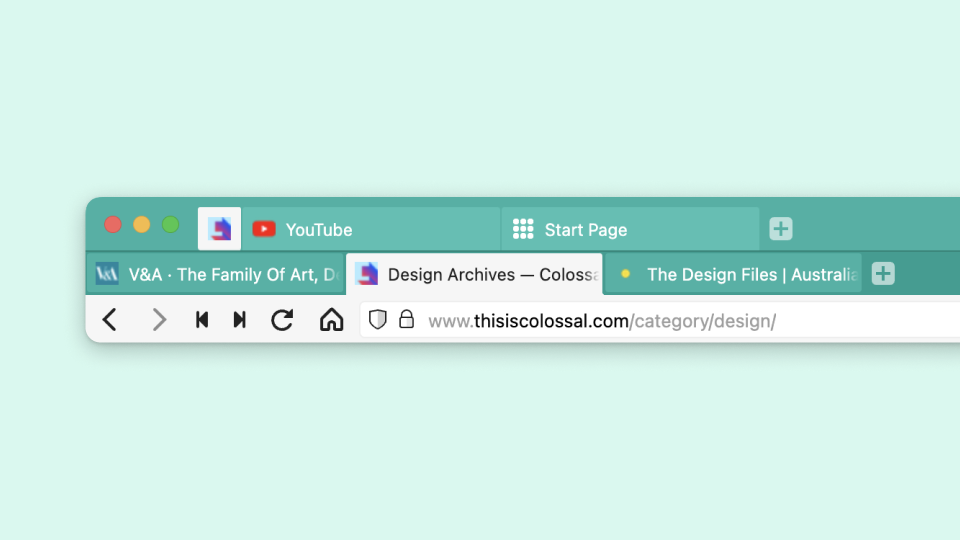
This functionality has now been expanded, so you can even pin a stack (group) of tabs. Just right-click on the Tab Stack and select the pin option from the context menu and free up the space an entire stack uses on the tab bar.
In functionality unique to Vivaldi, you can pin Tabs Stacks no matter how you prefer to use Tab Stacking – whether open in two rows (Two-level Tab Stacks), Accordion style, or Compact. Learn more about Vivaldi’s tab features here.
Meet the revamped Settings Page – it’s beautiful.
We are all about features and options, and take pride in saying there’s always room for one more.
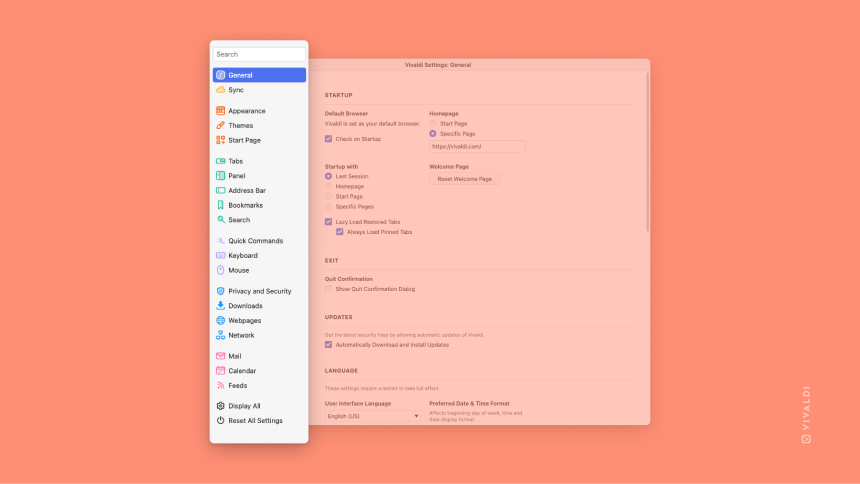
With a wide array of features available in Vivaldi, we want you to discover your favorite ones more easily and quickly. That is why we have reworked the Settings page by adding colors to every category and its feature icons.
More choices for searching the web in Vivaldi.
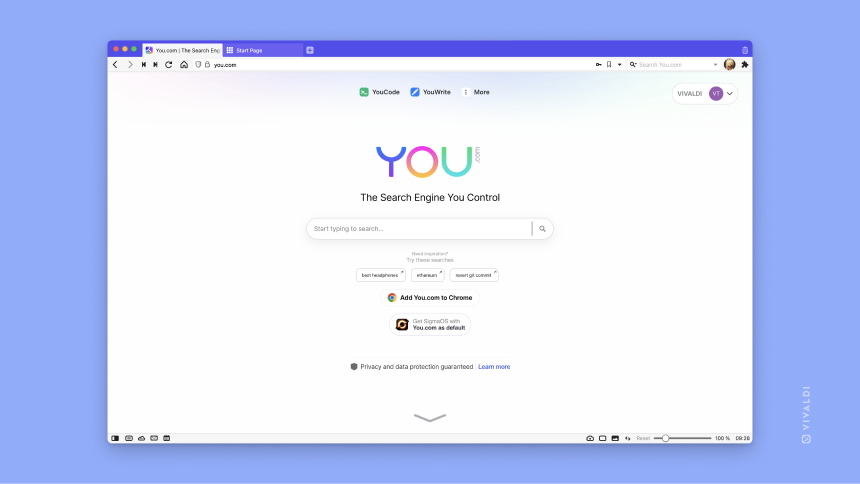
Because our users prefer to use privacy-friendly search engines, we’ve added a new private search engine, You.com, to our list of integrated default search engines.
At present, the You.com search-engine option is only available for Vivaldi users in countries including the United States, Germany, the United Kingdom, and Canada.