
Happy New Year – Vivaldi Android Browser snapshot 2896.3
January 3, 2023
This snapshot improves performance on start up for users with a lot of tabs.

Vivaldi at CES 2023. See you there!
December 30, 2022
Meet Vivaldi and its CEO Jon von Tetzchner at the CES 2023 in Las Vegas. Discover the browser in some of the new gadgets and technologies being unveiled there.
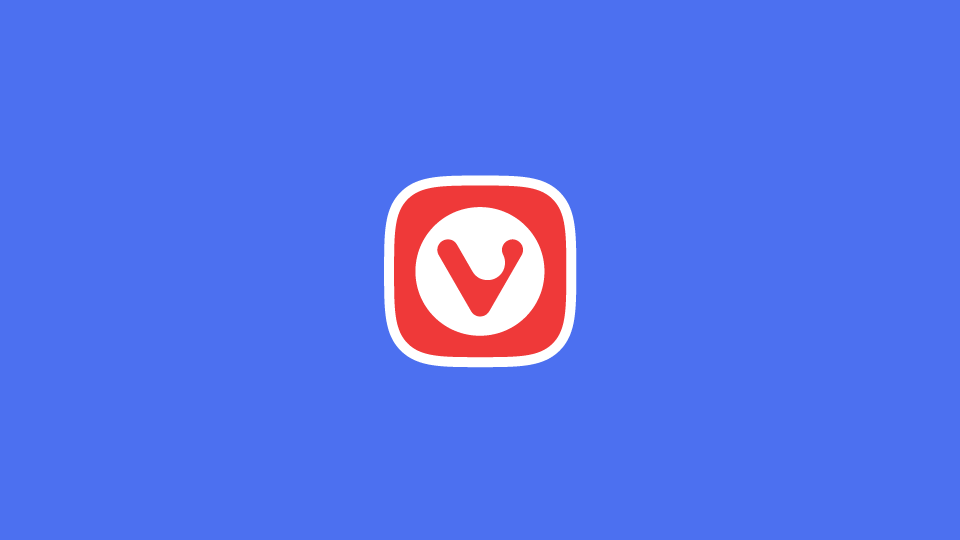
Tip #182
December 30, 2022
Follow accounts on Vivaldi Social and other Mastodon instances with Vivaldi Feeds.
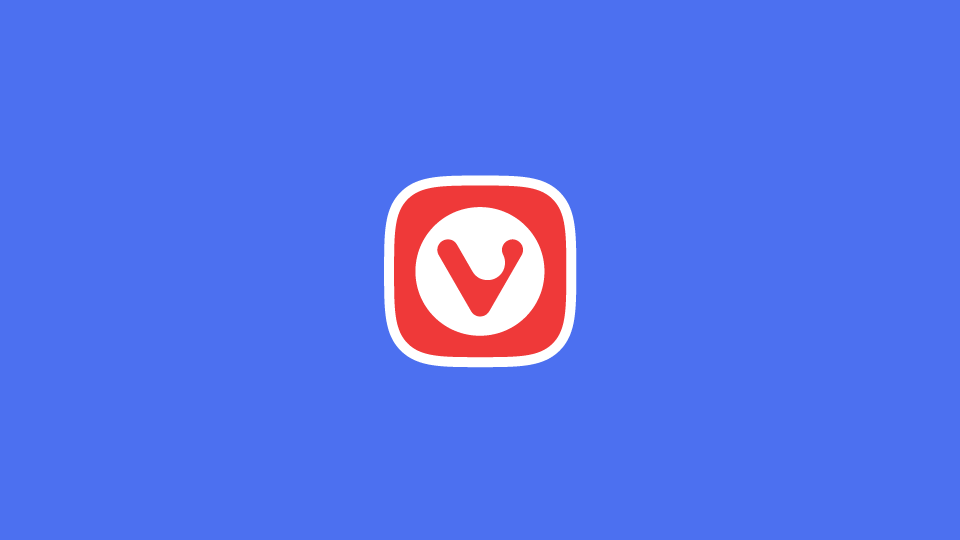

2022: A year of innovation, advocacy, and adventures
December 24, 2022
As 2023 approaches, let’s take a moment to look back on what we had in store for you in 2022.