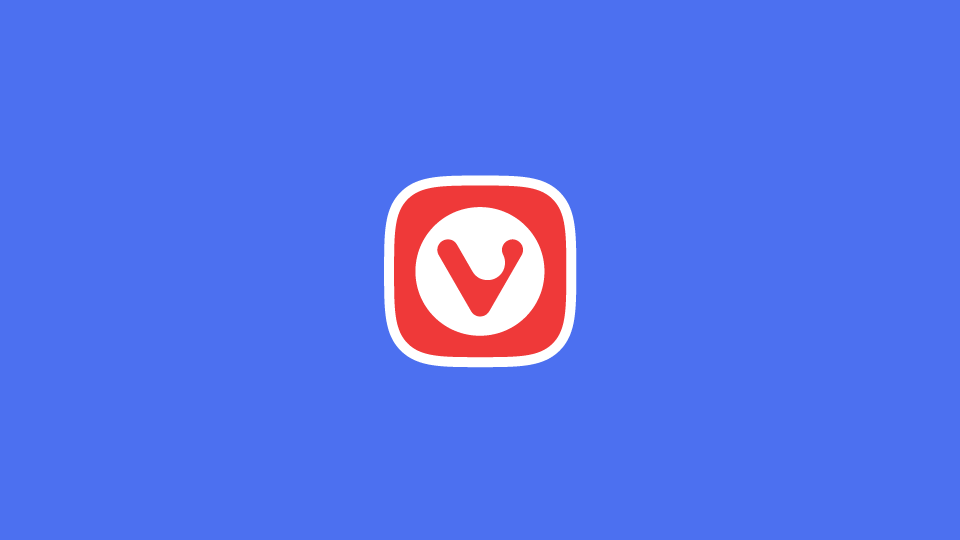Minor update(3) for Vivaldi Android Browser 5.7
March 22, 2023
This update improves the ad and tracker blocker and includes security fixes from the Chromium project.

A few more fixes – Vivaldi Android Browser snapshot 2966.4
March 20, 2023
This snapshot includes a few regression fixes and a Chromium bump.

User story: Why accessibility-minded Kazuhito Kidachi chooses Vivaldi
March 17, 2023
With a deep knowledge of browser specifications and accessibility, Kazuhito Kidachi shares his experience using Vivaldi and what stands out for him.

Next level theming with custom icons, plus mail drag and drop – Vivaldi Browser snapshot 2955.3
March 11, 2023
Today’s snapshot brings support for custom icons in themes, allowing for a wider range of possibilities. On mail you can now drag and drop between account folders, custom folders, labels, flags, unread, junk, trash, archive, etc.