Tip #569
October 4, 2024
Browse all topics you or another Vivaldi Community member has started on the Vivaldi Forum.

Minor update (5) for Vivaldi Android Browser 6.9
October 4, 2024
This update includes security fixes from Chromium and a fix related to password autofill and background audio setting.

New look, new feature – Vivaldi Browser snapshot 3483.4
October 2, 2024
Lots of new things including a new theme, new icon set, and a new Start Page experiment.

Minor update (5) for Vivaldi Desktop Browser 6.9
October 2, 2024
This update includes security fixes from the Chromium ESR (Extended Support Release) channel.

#2 John Ozbay (Cryptee) – For a Better Web
October 1, 2024
In this second episode, Bruce chats with John Ozbay, founder of Cryptee, a privacy-preserving photo and notes Progressive Web App from Estonia.
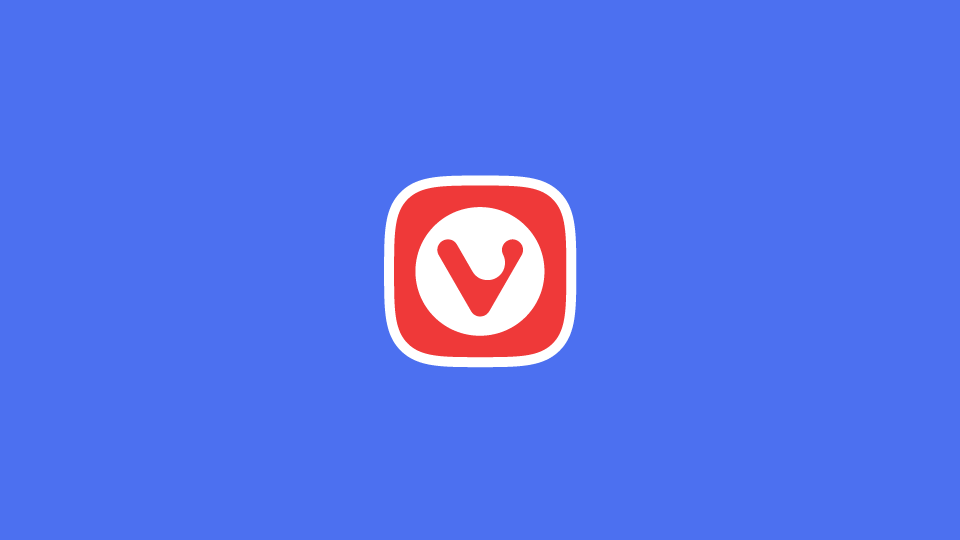

Minor update (4) for Vivaldi Android Browser 6.9
September 30, 2024
This update includes a fix for the crash issue with Chromecast, along with other fixes from the Chromium upstream.

Minor update (4) for Vivaldi Desktop Browser 6.9
September 25, 2024
This update includes security fixes from Chromium upstream, and resolves some other annoyances.

Social Web Foundation launches, supported by Vivaldi
September 24, 2024
We’re proud to support the launch of the Social Web Foundation. We love the Fediverse!