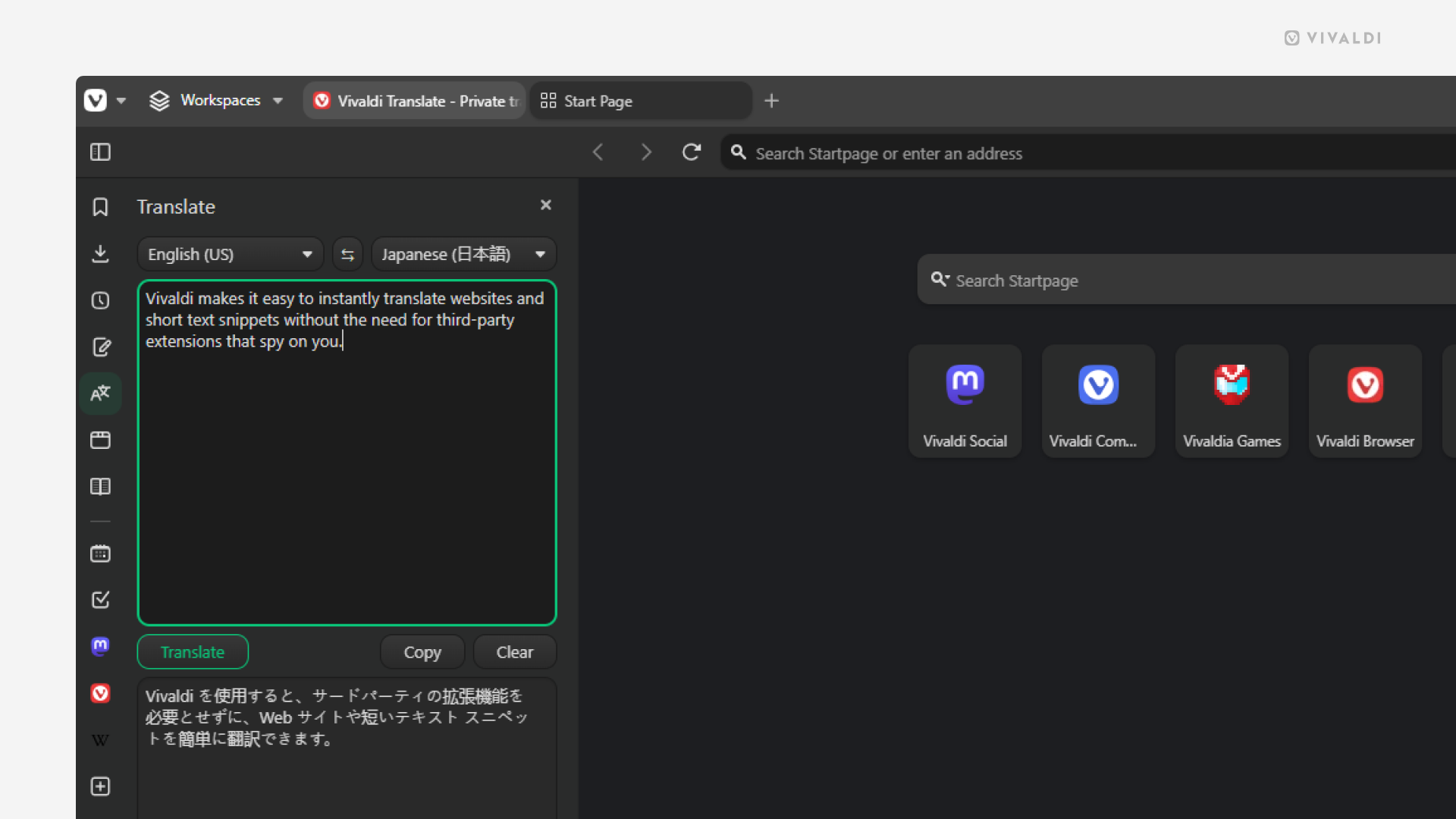Translate text pasted into the Translate Panel automatically.
Vivaldi Translate helps to broaden your horizons and make sense of content that hasn’t been written in languages that you speak. When you paste text into the Translate Panel, instead of getting the translation only after clicking the Translate button, you can enable a setting that shows you the translated version immediately.
To enable automatic translation:
- Go to Settings > Panel > Translate Panel.
- Enable “Translate when pasting text”.