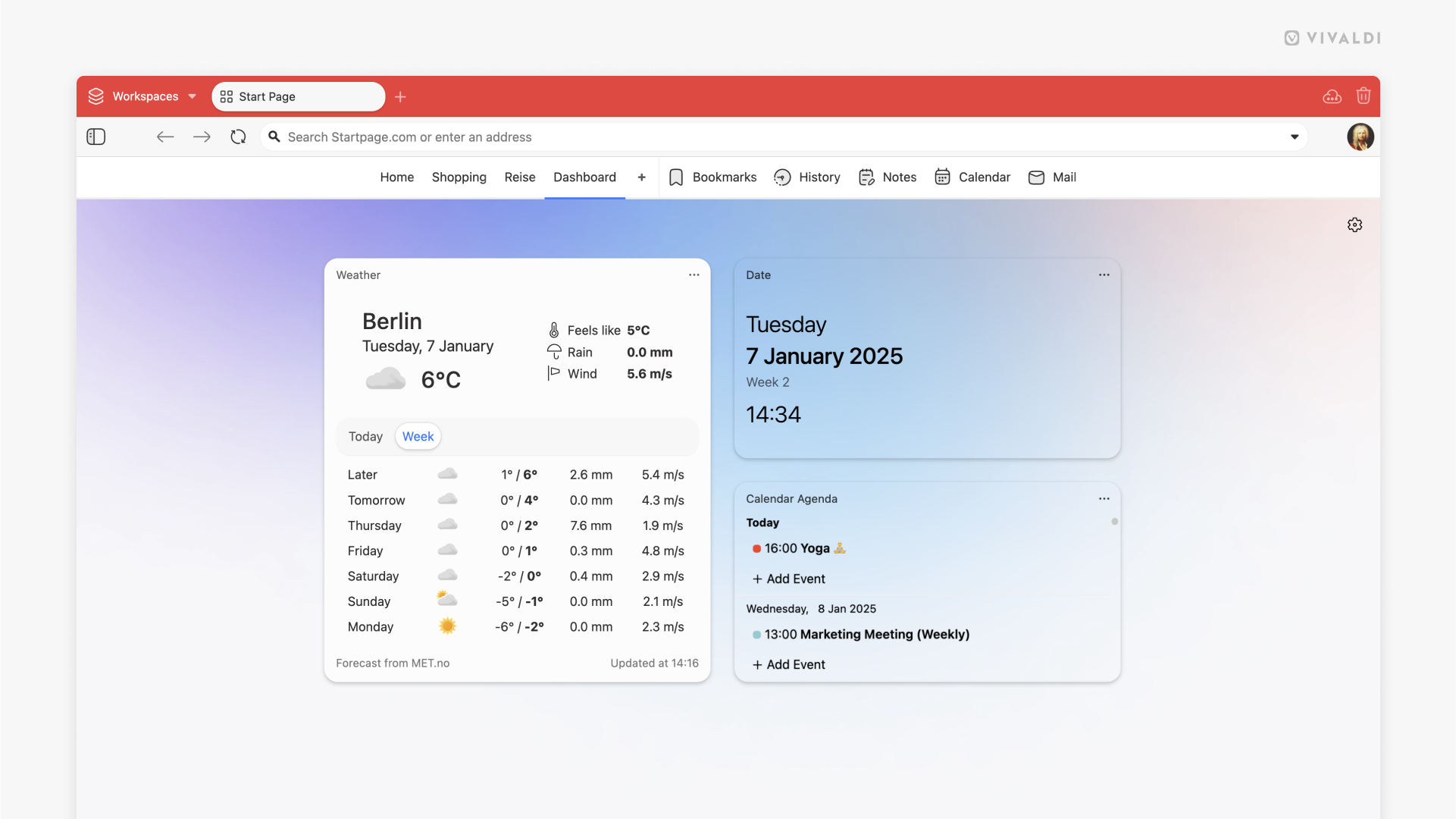Check the weather forecast straight from your Dashboard.
The Weather widget allows you to keep an eye on your local weather and any other place you’re curious about. See what you can expect in the next 24 hours as well as in the upcoming week.
To add the Weather widget:
- Open the Dashboard.
- Click on “Add a Widget” at the bottom of the window.
- Select the Weather widget.
- Enter the location.
- Select your preferred measurement units.
- Click “Done”.