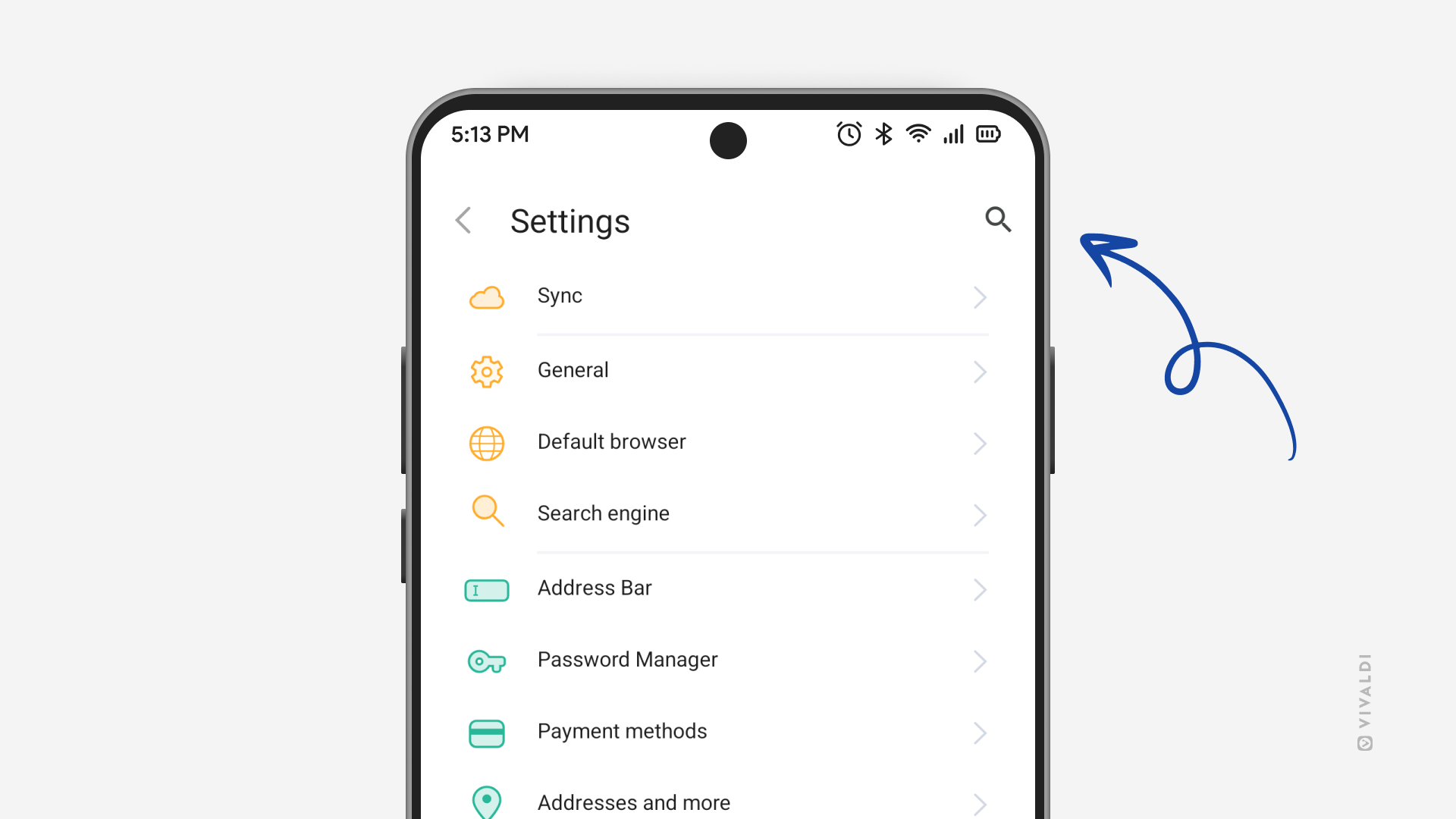Search for a setting in Vivaldi on Android instead of skimming through the various categories.
Vivaldi on Android has an abundance settings, which allow you to customize the appearance and functionality of the browser to your liking. The downside is that it can make finding the correct setting a bit time consuming, but we have a solution for that too – Search.
To search for a setting:
- Go to the Vivaldi menu > Settings.
- Tap on the search icon in the top right corner.
- Enter the search term.