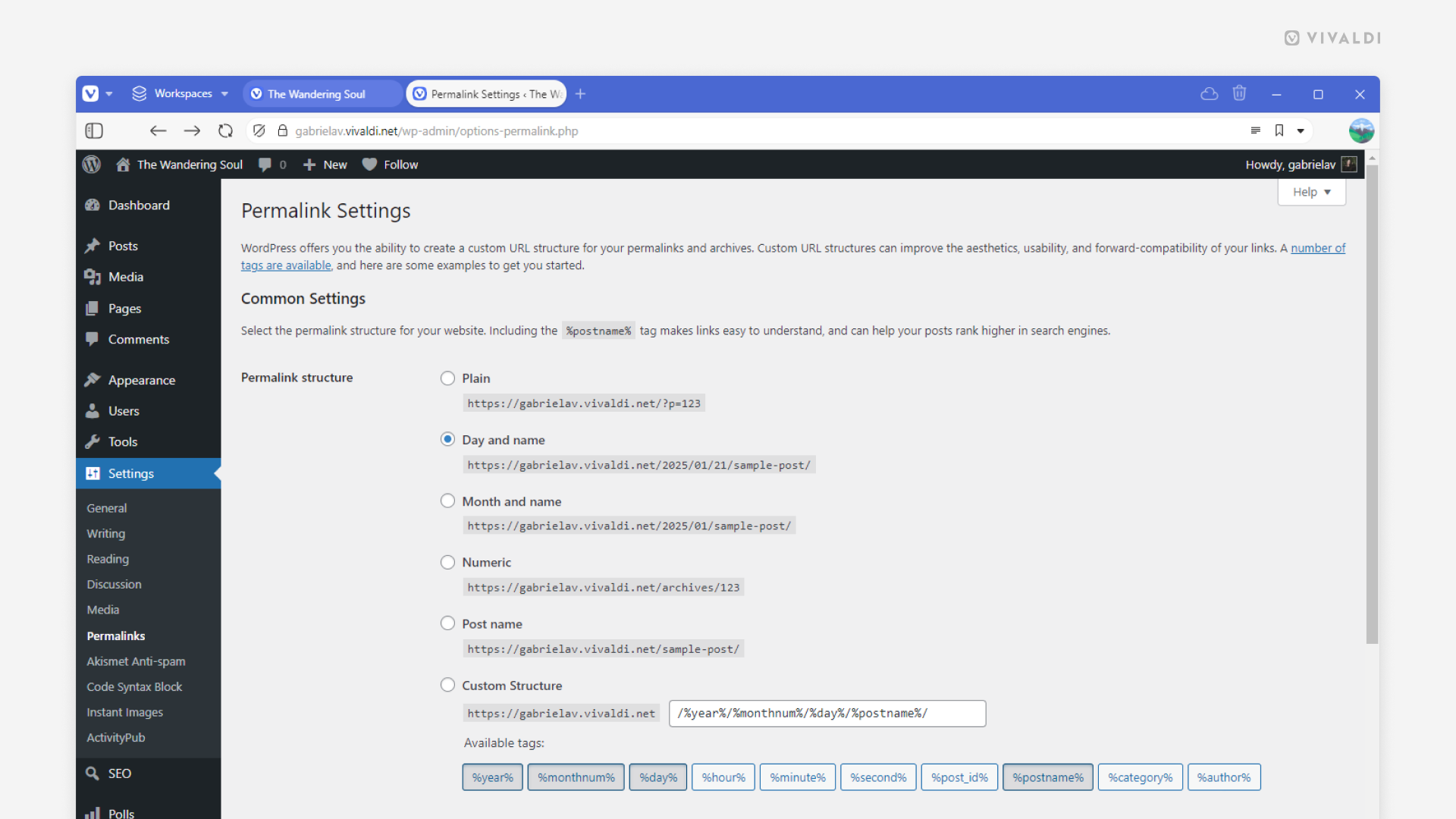Customize your Vivaldi blog’s post link structure.
You can create a custom URL structure for your Vivaldi blog’s permalinks. Custom URL structures can improve the aesthetics, usability, and forward-compatibility of your links.
To update the permalink structure:
- Go to your blog’s Dashboard on community.vivaidi.xyz (while on your blog’s page, click on the blog’s title on the black menu bar).
- From the menu on the left side, go to Settings > Permalinks.
- Check out the examples and elect the link structure you like.
- Click “Save Changes”.