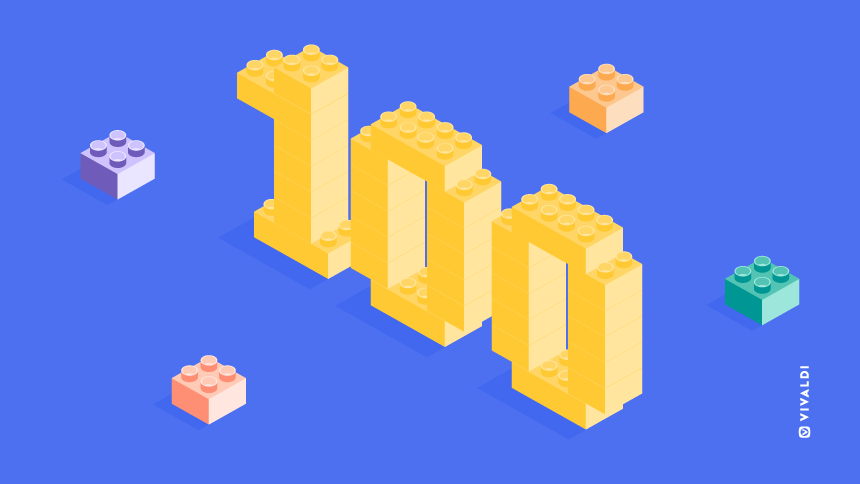
Read this article in Deutsch, 日本語.
Discovering new ways to browse with Vivaldi is a lot of fun – they’re helpful, fun to use, and so, so browsing-worthy.
As there are literally more than a million ways to browse with Vivaldi, we wanted to make your journey with browsing with Vivaldi more productive, fun, and real. And that is why we began our Vivaldi Tips series earlier this year in April.
Vivaldi Tips are quick posts on Vivaldi.net, the one-stop platform for our thriving community. The Vivaldi Community comprises five services in addition to the Vivaldi browser: Forum, Blog, Themes, Sync, and Webmail. And they are not only free but trustworthy.
These brief posts share awesome tips about the Vivaldi browser on desktop, Android, Android Automotive, and our own community services. They’re designed to bring more joy to your daily browsing.
Today, Vivaldi Tips has passed its first big milestone, with the 100th tip having gone out just before this blog was published. Hip, Hip, Hurrah!!! 🥳
While some of these tips cover some basic features, others reveal hidden gems within the Vivaldi browser and its services.
Quick and easy to absorb, these 1-minute-tips are a great way to explore Vivaldi features and to learn something new, every day. You will find new tips 5 times a week on the Community’s homepage on Vivaldi.net.
Bonus tip: The easiest way to keep track of them is to add the Tips blog to Vivaldi Feeds. Need help with that? Check Tip #1 😉.
Since we’ve started posting tips, we’ve realized that it’s not just you discovering new things in Vivaldi, but also our team members. Despite living in the browser, some of them have confessed that even they have learned something new from these tips. So we have asked them to share their favorites with you.
Let’s read a few of them here:
- Since Tip #34 was shared, Mads has been frequently using the option on Android to open links from a web page in a new tab stack with the active tab.
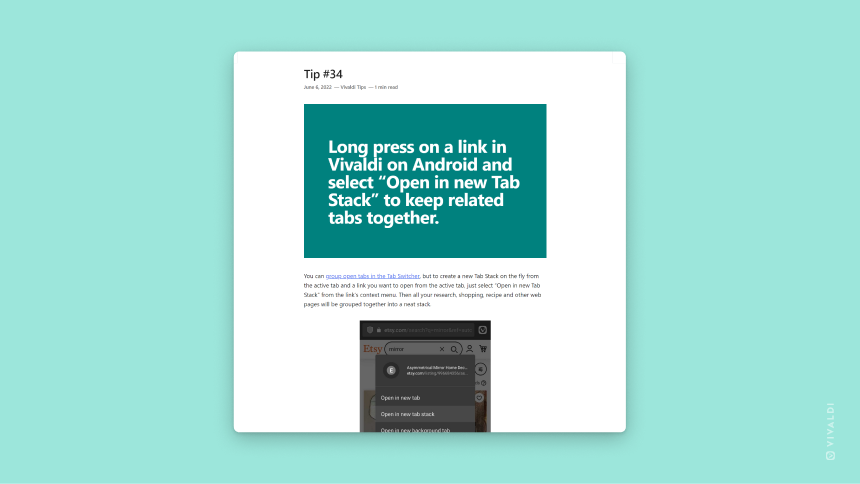
- From Tip #33, Thomas discovered that Web Panels have hidden navigation controls that allow you to go back and forth in history and reload the page.
- Pawel often needs to share links and always makes sure to share them without unnecessary tracking parameters. The feature “Copy without parameters”, shared in Tip #99, makes sharing links a lot faster.
- Guðmundur’s favorite is Tip #40, for the simple reason that he’s on the screenshot. 😄 But he also loves the feature shared in Tip #87, which teaches you how to close all tabs on Android in one move. And he has more. Ask him in the comments. 😄
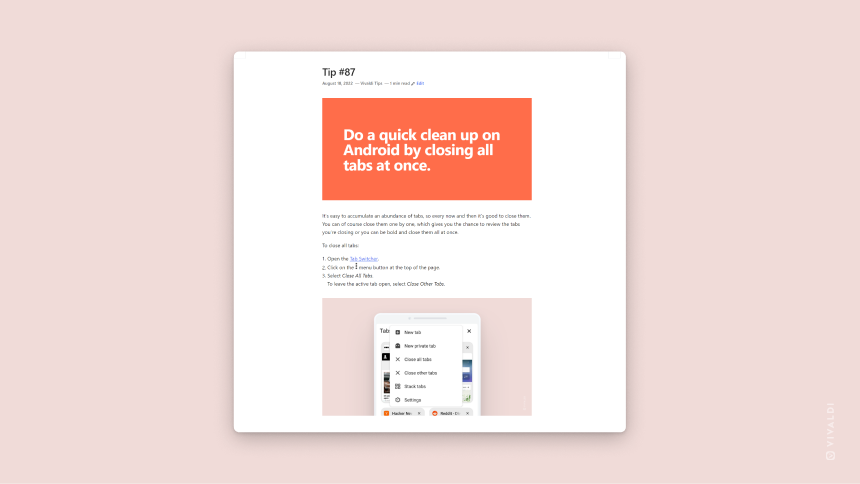
- This is what Atle says: “I mean, not to brag but I knew about all the tips shared so far! 😄 But let’s pretend, and I can pick Tip#38, “Reorder sections in the Mail Panel to your liking.” So the crux of the matter is that we haven’t managed to teach Atle anything new. (But we’ll keep trying!)
- Eggert wasn’t aware of the option to give each of his Web Panels a separate width until someone told him about it. So we made sure to tell you about it in Tip #15.
- Tómas must receive a lot of emails, because his favorite tip is the one about single key shortcuts to mark messages as read in Tip #49.
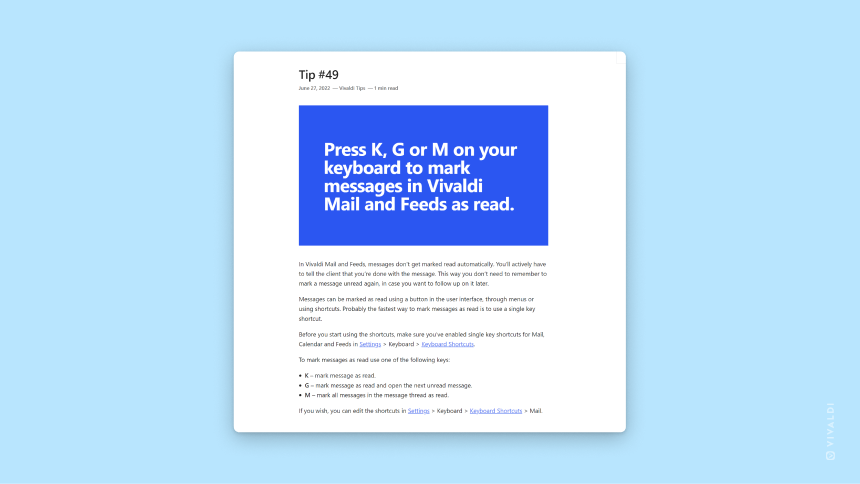
- Unlike Tómas, Ilya must prefer to use his mouse more, because he chose Tip #53, which teaches you how to cycle through open tabs by using the scroll wheel on your mouse.
- Varsha feels Tip #85 is great for anyone who loves to blog. When writing a blog post or creating a new page on your blog on Vivaldi.net, you can get a better overview of the blocks used in the blog and select blocks to work on from the List View.
We are pretty confident that you might have learned a thing or two, even from this shorter list. But there’s even more where that came from. So why not head over to tips.community.vivaidi.xyz to browse more useful, clever tips?
Once you’ve done that, come back and let us know in the comments which tips caught your eye and whether you learned something new from them.
And, if you are similar to Atle, then we’d say, “Good job, Power User!” But if you’ve got any of your own tips or tricks up your sleeve, please do share. We’d love to add those to our ever-increasing arsenal of Vivaldi Tips.
We are waiting! 😄


