Desktop Snapshots
Desktop Snapshots are work-in-progress builds that are available for anyone to download and test. Try new desktop browser features and fixes before anyone else!

Happy holidays: Vivaldi browser Beta 2 is here in time for holidays
December 16, 2015
Today, we launched Vivaldi browser Beta 2 just in time for Christmas! As the holidays are almost upon us, it is also a good time to look back and reflect on the year that has gone by.
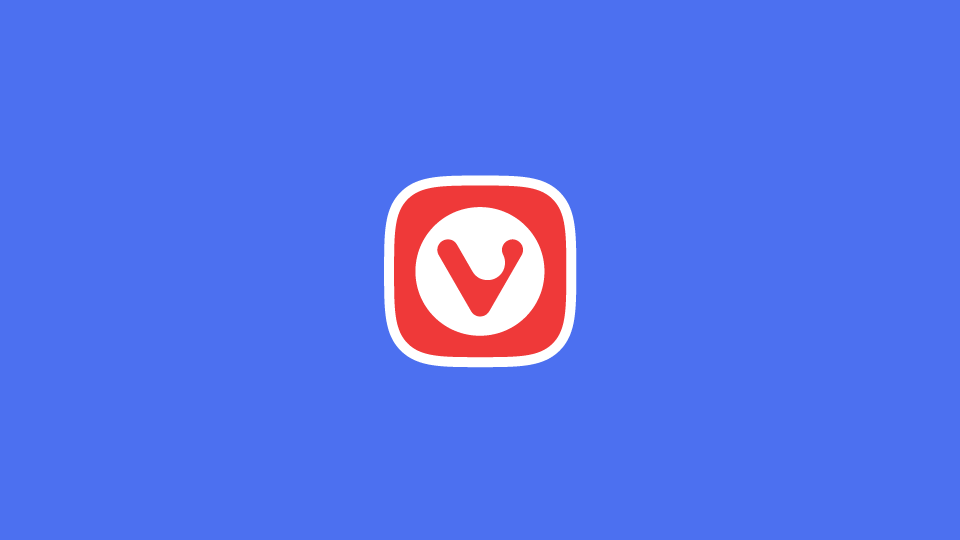
Snapshot 1.0.344.34 – move tabs between windows
December 14, 2015
This small update to Friday’s snapshot is a beta 2 candidate release. Being Vivaldi, we couldn’t resist adding in (our initial implementation) of a feature to move tabs between windows. We also fixed a nasty crash.
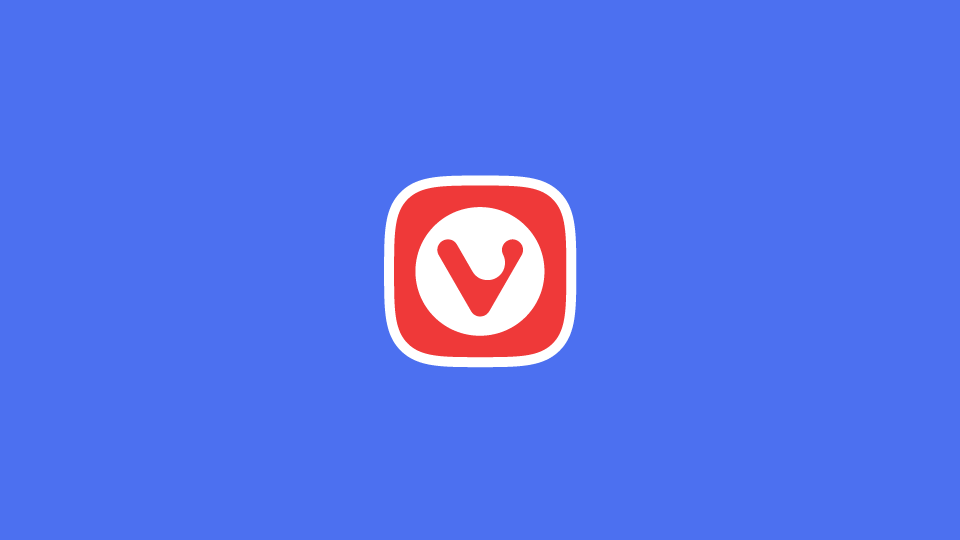
Snapshot 1.0.344.24 – Closing in on beta 2
December 11, 2015
Today’s update brings us a step closer to our second beta, with several crucial fixes for: site compatibility, thumbnail problems, black/unresponsive tabs, Mac keyboard shortcuts, Linux packaging, spatial navigation and tab muting.
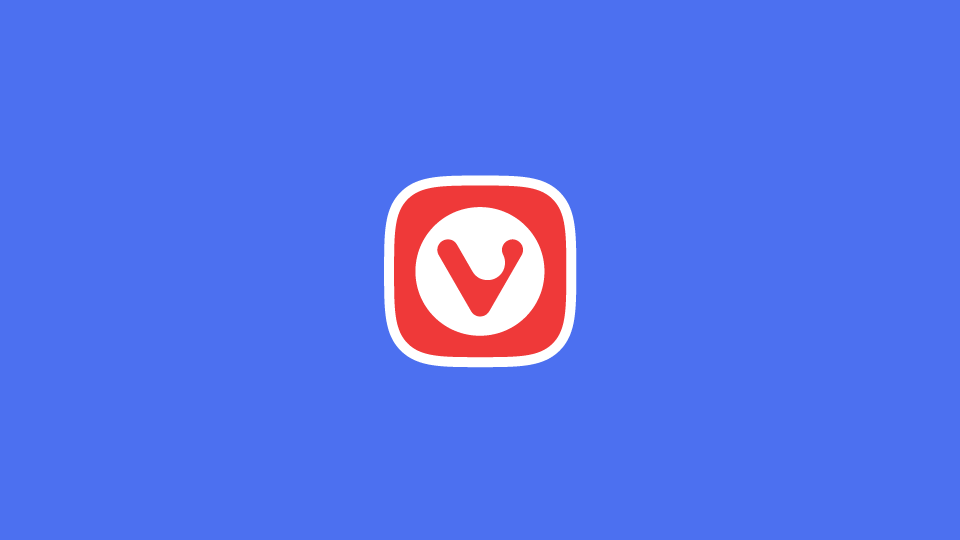
Snapshot 1.0.344.5 – Set font sizes and encoding
December 7, 2015
Today’s snapshot gives you the option of setting the minimum font size and a default character encoding.
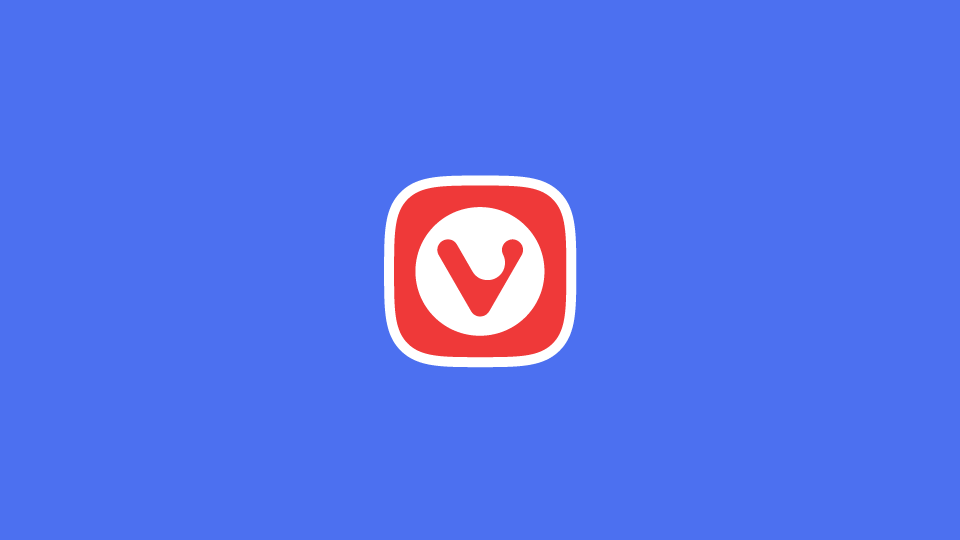
Snapshot 1.0.340.7 – Silent Tabs For Users, Netflix support and HTML5 notifications
December 3, 2015
Today’s snapshot introduces a new feature, something we internally call “Silent Tabs For Users”—an easy way to kill annoying sounds in the browser. We also added Netflix support, HTML5 notifications and of course fixed a bunch of bugs.
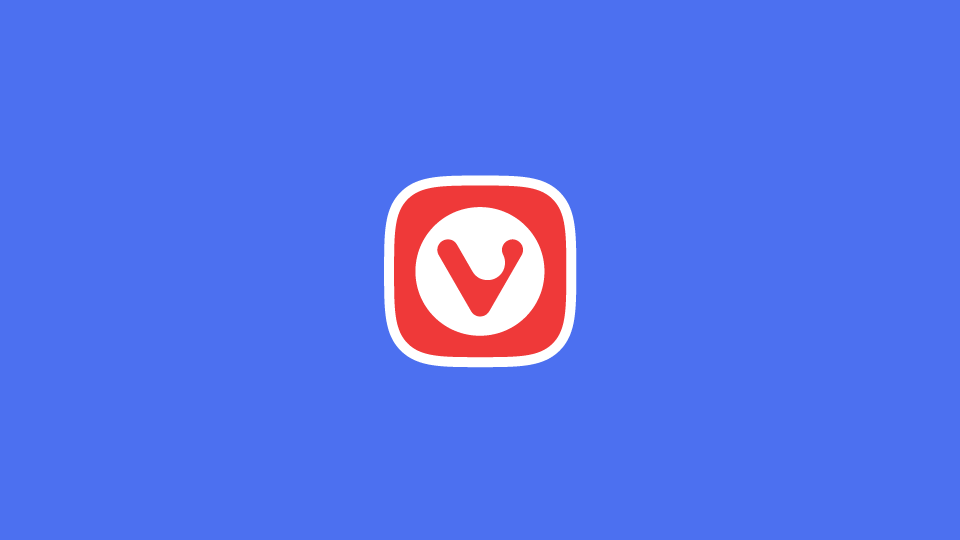
Snapshot 1.0.334.3 – Fixes for tab title cropping and Windows XP
November 25, 2015
Here is a small update with a few key bugs fixed, including the problem with tab title cropping and broken Windows XP support.
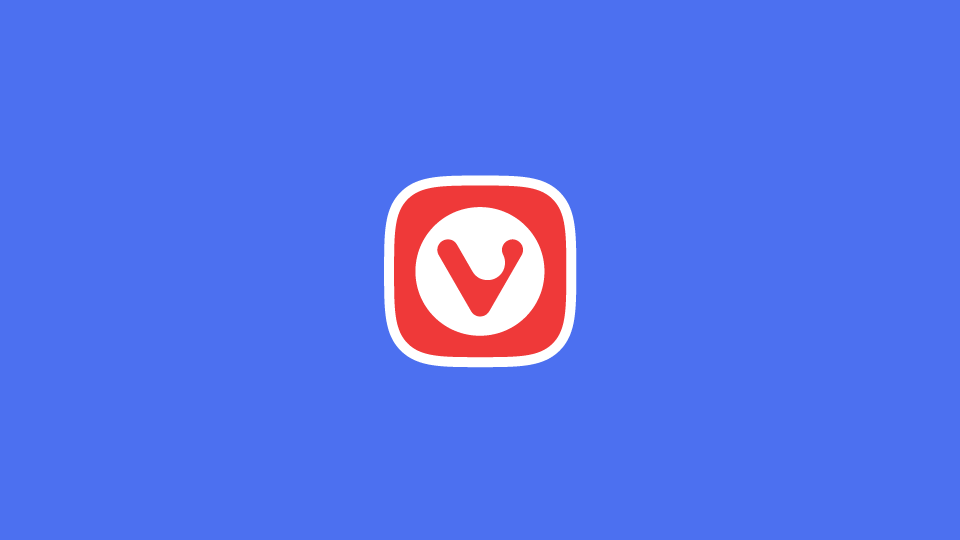
Snapshot 1.0.330.3 – Trash folder for bookmarks and notes, plus panel hiding
November 19, 2015
Today’s snapshot adds a trash folder to Bookmarks and Notes, and added the ability to show which panels to display.
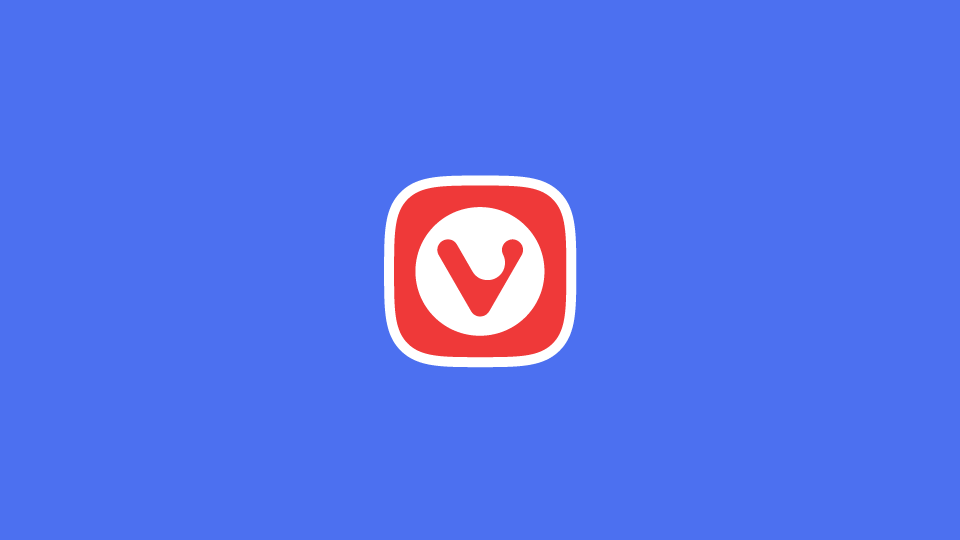
Snapshot 1.0.321.3 – Tab closing improvements and extension fixes
November 10, 2015
Our first Snapshot arrives after the release of Vivaldi Beta, with more than 50 bug fixes and improvements to tab behaviour.
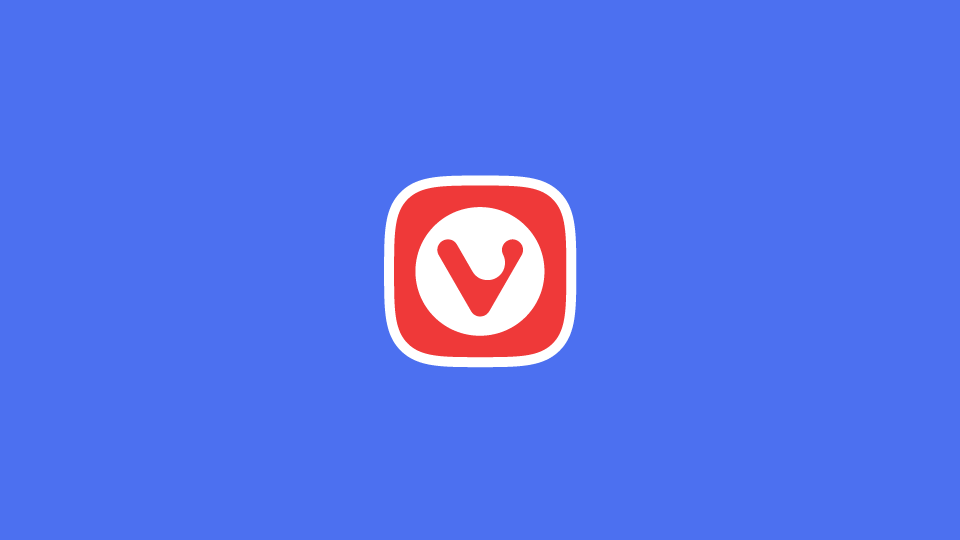
Snapshot 1.0.303.48 – Beta Candidate fixing tabs unstacking on restart
October 30, 2015
In today’s Snapshot, we fix a nasty issue where tabs broke out of a tab-stack after restarting Vivaldi and a crash that happened after generating a thumbnail for a Note.
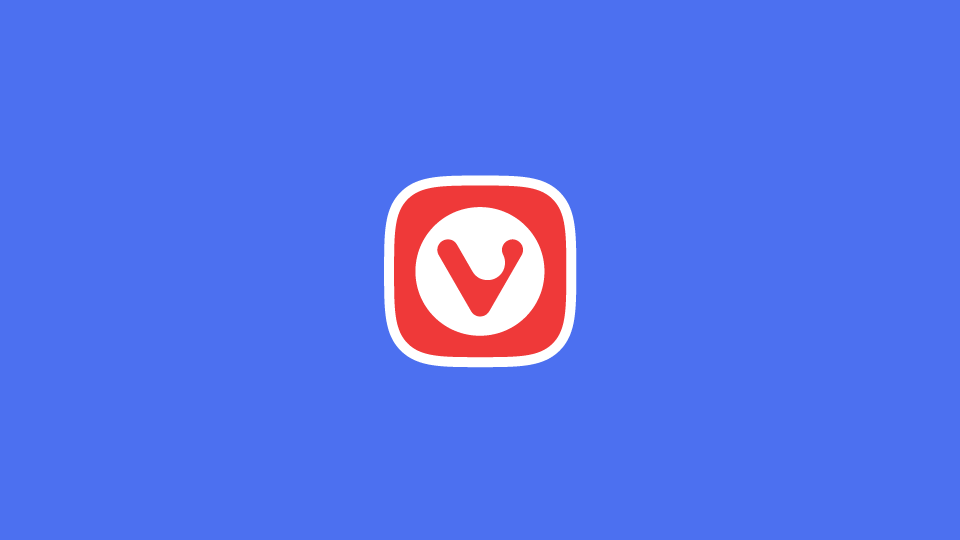
Snapshot 1.0.303.40 – Beta Candidate with tab and import improvements
October 29, 2015
Today’s Snapshot is a further beta candidate of the Vivaldi browser with tab fixes and support for more import options.
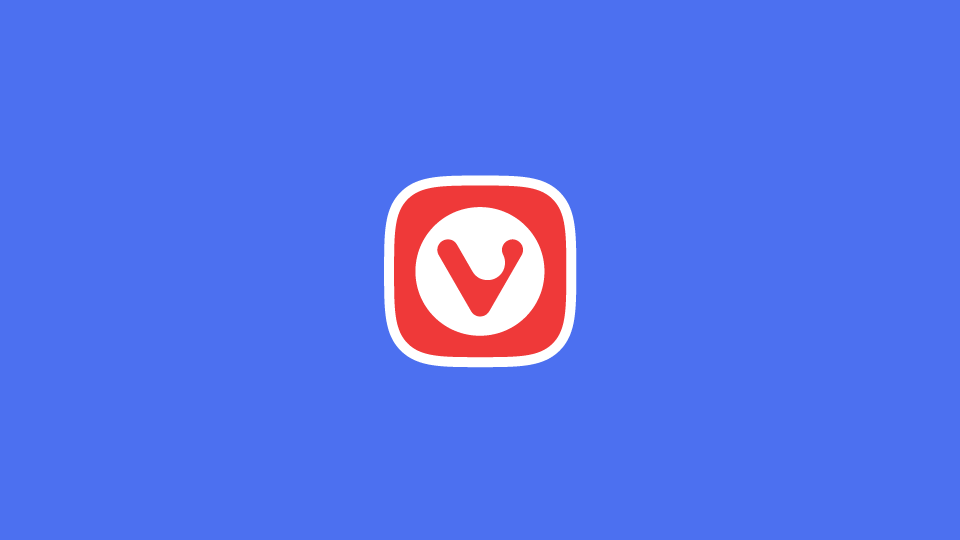
Snapshot 1.0.303.37 – Beta Candidate with Thumbnail improvements
October 28, 2015
We’re closing in on a beta and today we have some more fixes and improvements for you to test in a new Snapshot version of the browser.
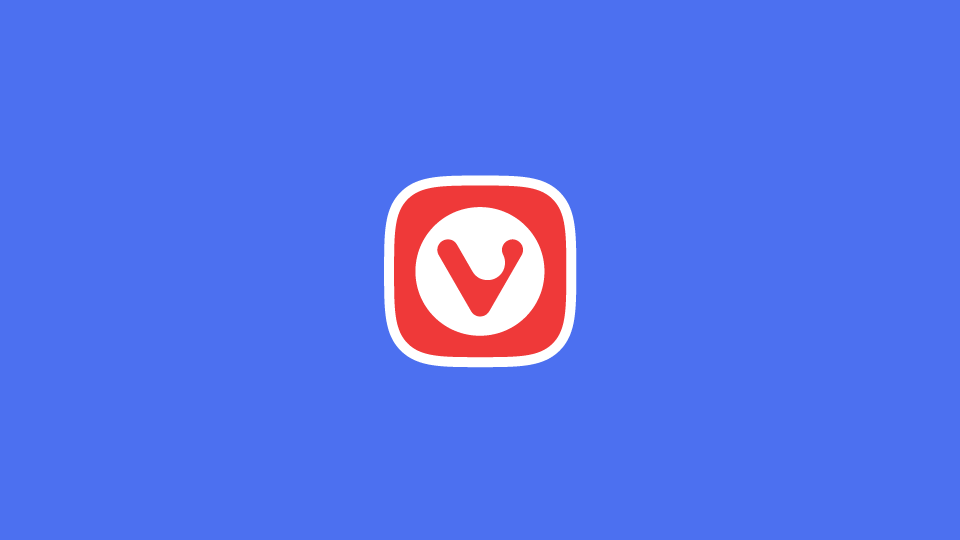
Snapshot 1.0.303.32 – Beta Candidate
October 25, 2015
We are very close to moving on to the next quality level. Today’s snapshot is not technically a beta but… we are very close!