Android
Information about releases, updates and snapshots of the Vivaldi browser for Android

Minor update(2) for Vivaldi Android Browser 6.1
June 23, 2023
This update adds a small change to our default search engine.

Add Search Widget to Home Screen – Vivaldi Android Browser snapshot 3054.4
June 20, 2023
Latest update fixes bugs and adds search widget to device’s home screen.

Minor update for Vivaldi Android Browser 6.1
June 15, 2023
This update includes security fixes from the Chromium project and resolves a couple of regressions.
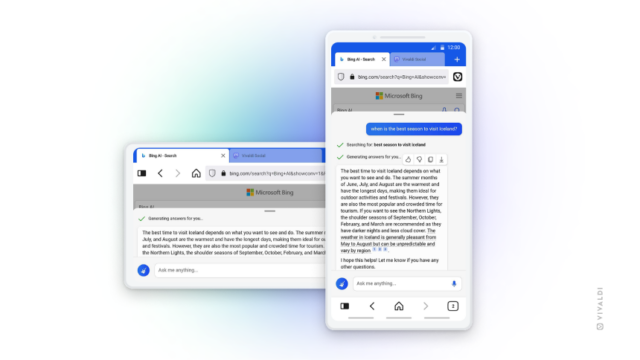
Vivaldi on Android bypasses restrictions to let users access Bing Chat.
June 8, 2023
The new version of Vivaldi on Android masquerades as competitors to benefit its users.

Minor update(4) for Vivaldi Android Browser 6.0
June 5, 2023
This update includes a security fix from the Chromium team for CVE-2023-3079.

Vivaldi Mobile 6.1 RC 1 – Vivaldi Android Browser snapshot 3035.14
June 3, 2023
Today’s snapshot is the first release candidate for Vivaldi Mobile 6.1 release.

Bug Fixes and Enhancements – Vivaldi Android Browser snapshot 3035.4
May 31, 2023
This snapshot includes a few regression fixes and a Chromium bump.

Upgrade to Chromium 114 – Vivaldi Android Browser snapshot 3028.4
May 24, 2023
Today’s snapshot includes more regression fixes and bumps Chromium to 114.

Minor update(3) for Vivaldi Android Browser 6.0
May 18, 2023
This update includes security fixes from the Chromium project.

Minor update(2) for Vivaldi Android Browser 6.0
May 3, 2023
This update improves the bookmarks scrolling in the panel and includes security fixes from the Chromium project.

Fixes and a Chromium update – Vivaldi Android Browser snapshot 3003.4
April 27, 2023
This snapshot includes bug fixes, enhancements to the user interface, and a Chromium bump.

Minor update for Vivaldi Android Browser 6.0
April 20, 2023
This update contains security fixes from the Chromium project (includes CVE-2023-2136).