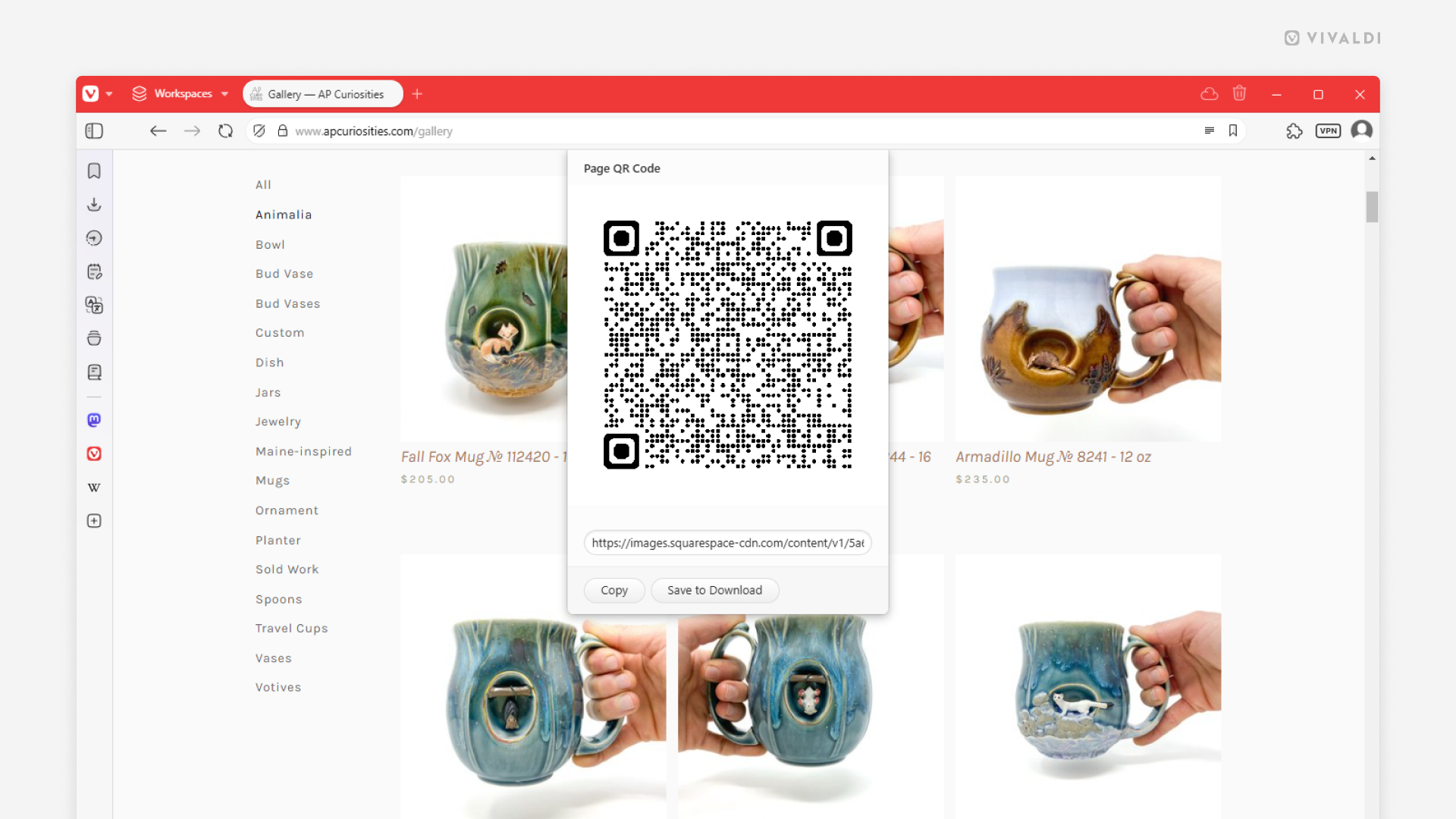Share images on web pages by creating a QR code for them.
Did you find a cool image on a website you want to share with someone? You can make use of Vivaldi’s QR code generator to share the image with others.
To create a QR code for an image:
- Right-click on the image you want to share.
- Select “Create QR Code for This Image”.
If the image is also a link, you’ll find the option in the “Image” sub-menu. - Scan the QR code with a mobile, copy the QR code image to a clipboard, or download it.