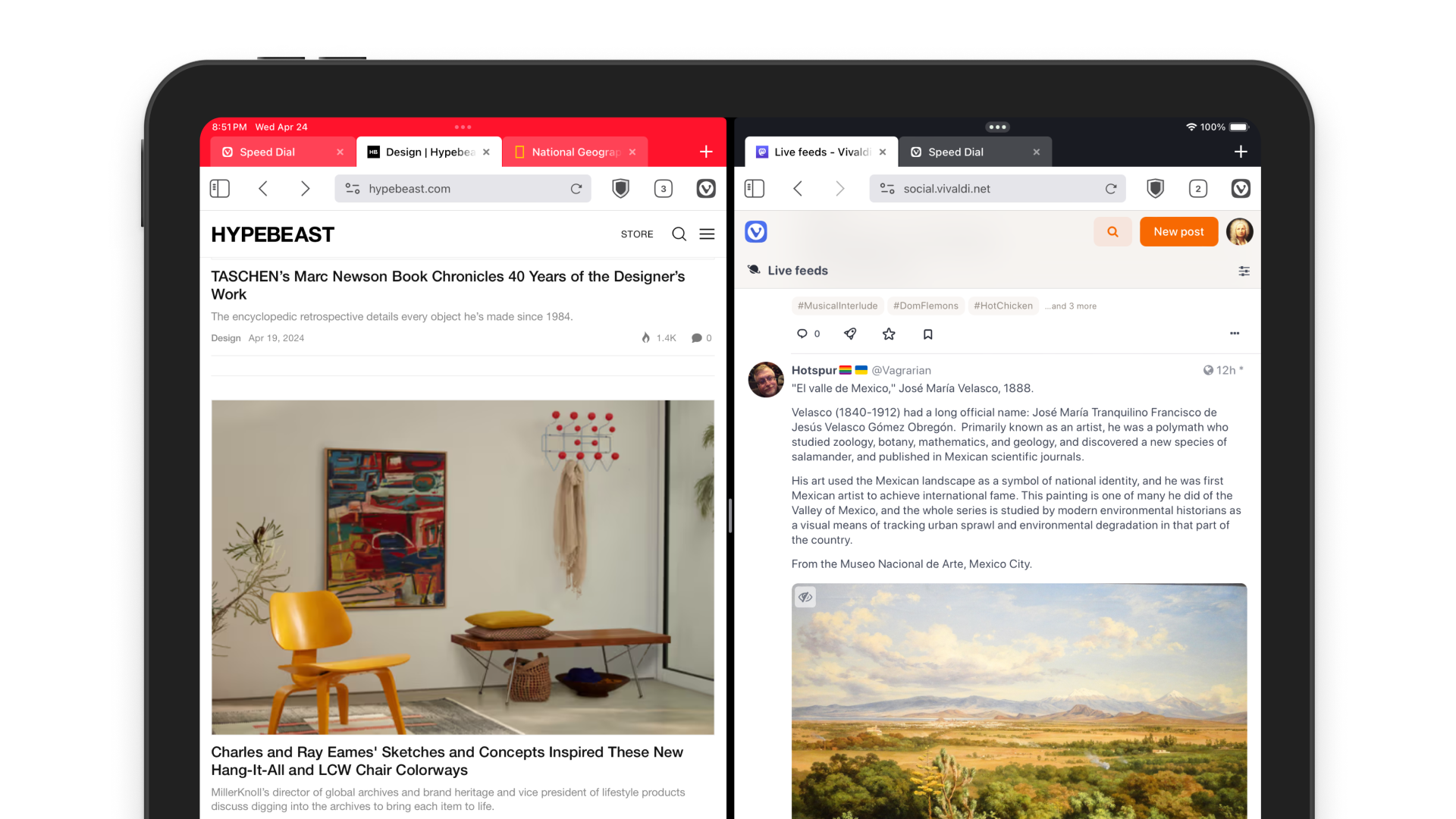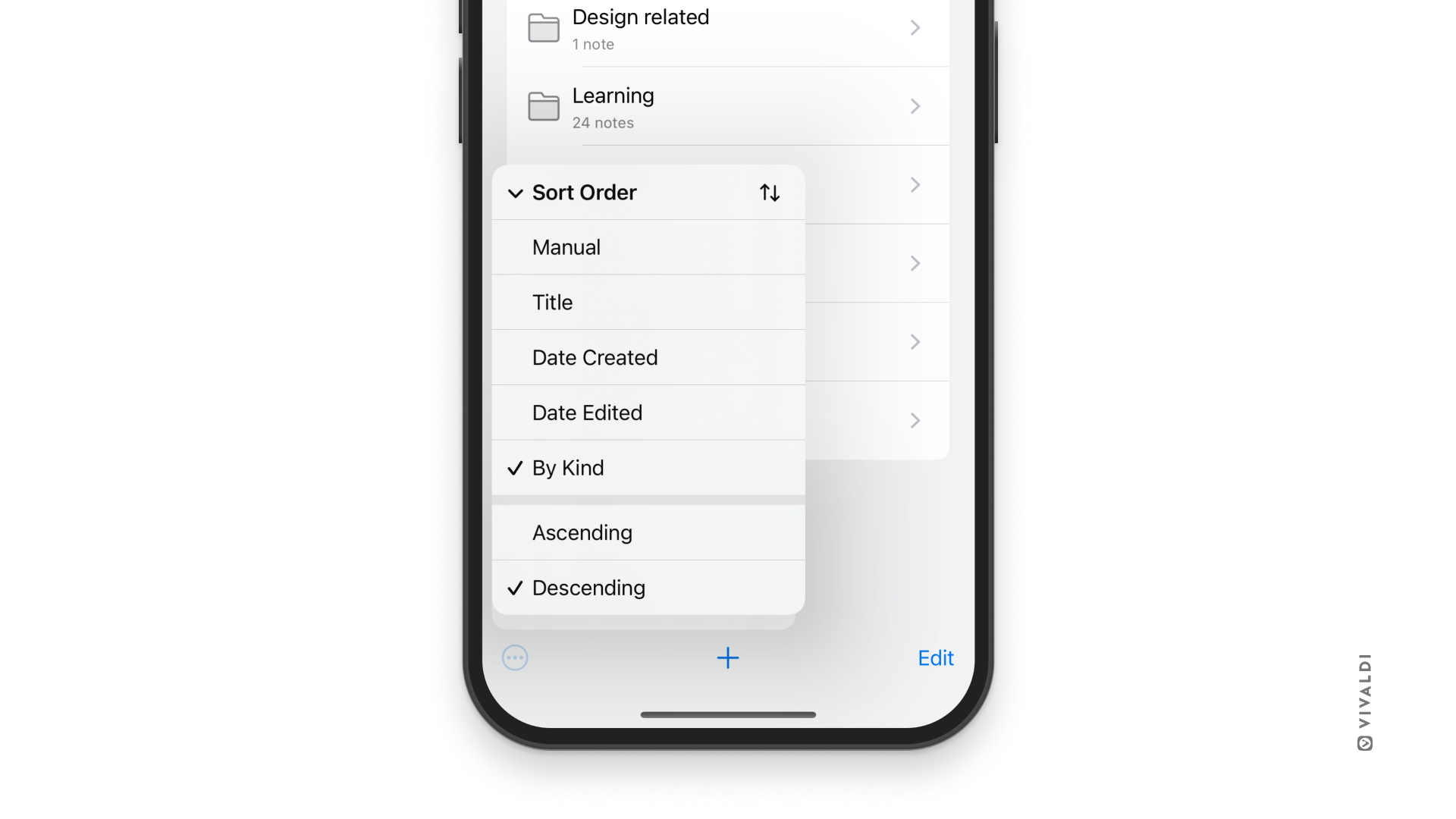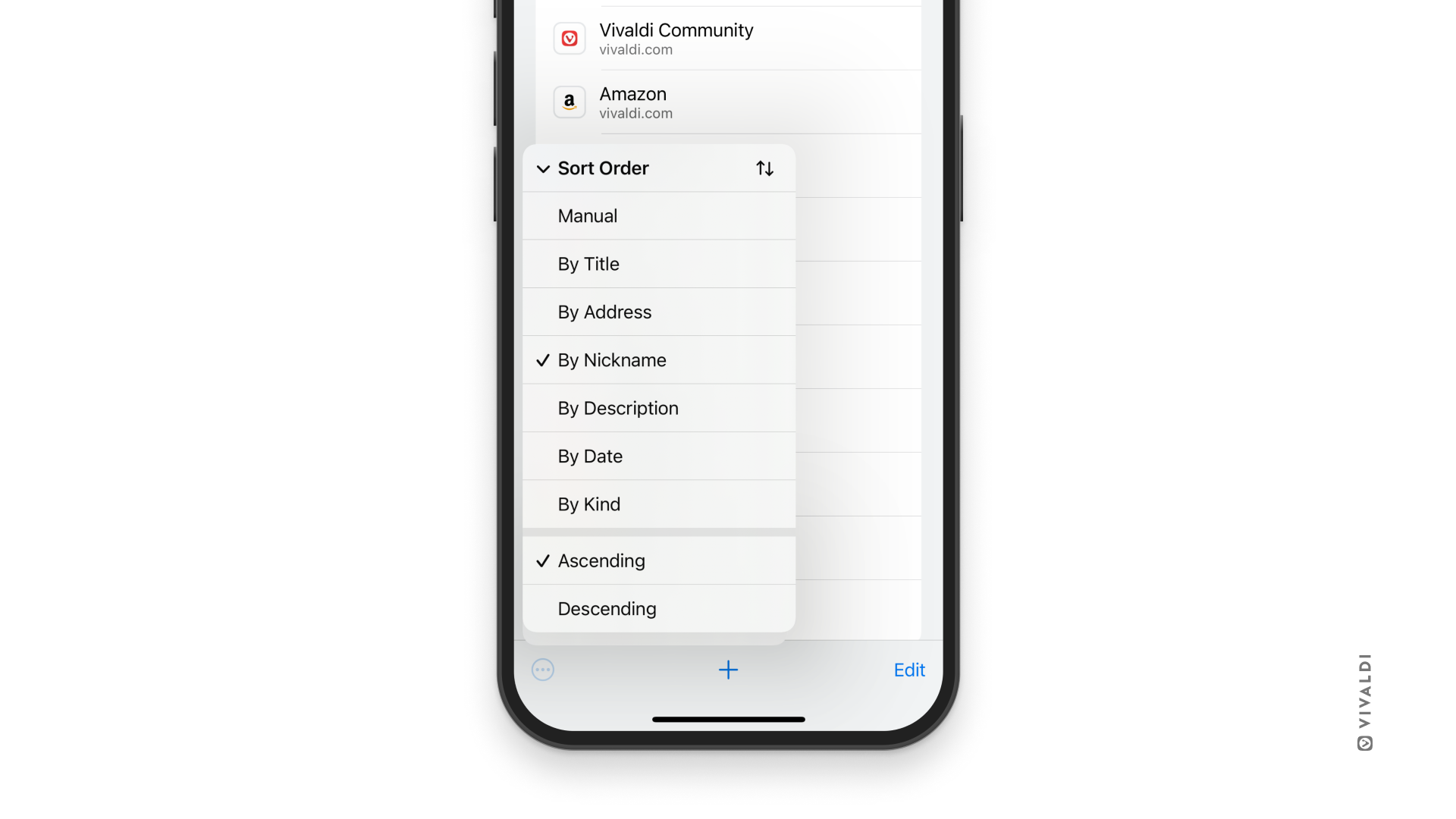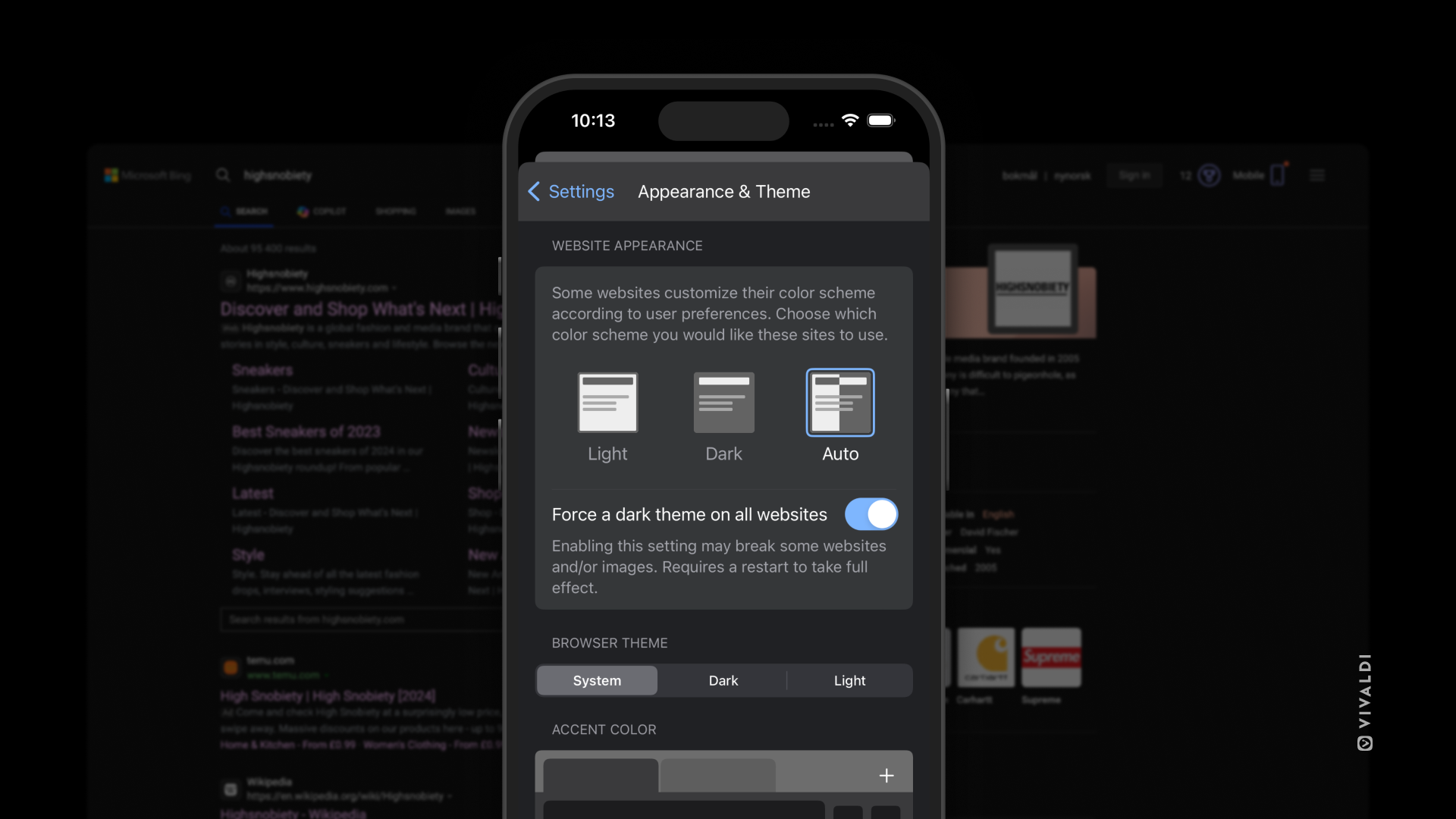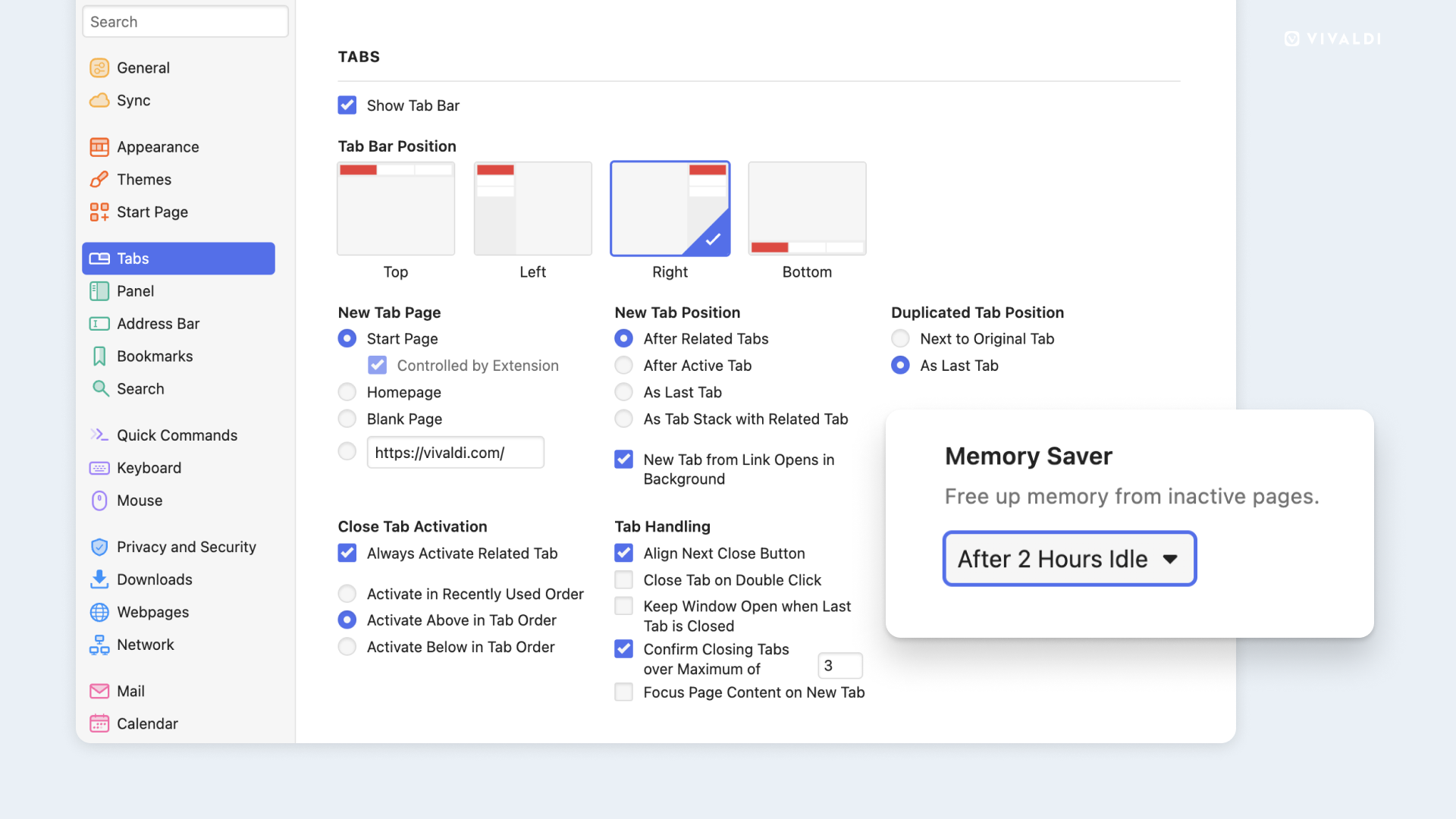Your browser has been updated
See what’s new in Vivaldi
🗔 View multiple Vivaldi windows on your iPad
On iPad, Vivaldi offers you a more desktop-like experience.
Now, you can get more done. Open and view multiple Vivaldi windows on your screen. We have also enabled more iPad features like always-on-top Slide Over Mode.
You can resize them to your liking and manage them with a tap, drag, or swipe.
📋 Get your Notes sorted
Take note of our built-in Notes functionality – it’s unique and lets you jot things down while browsing the same app.
Now, you can sort your Notes in ascending or descending order according to different criteria, such as by title, creation date, last-change date, and more.
Access Notes in the Panel at the screen’s bottom left corner and sort or reorder them according to your preference.
📑 More sorting! Now with your Bookmarks
Is your browser bookmark list a long and cluttered mess? Not anymore.
Manage your bookmarks by sorting your favorite websites and bookmarks according to their title, address, description, nickname, and kind (folders first).
You can also manually sort bookmarks by selecting the edit button at the bottom right corner and dragging and moving each item to its intended place.
🕶️ Force Dark Mode in Auto Mode
Love the dark mode?
Now, Force Dark Theme automatically designs a dark mode color scheme for websites that have not designed one for you.
You can still enable Force Dark Theme for all web pages by setting your color preference to dark.
⚡️ Boost performance on your desktop
Tired of those random browser crashes ruining your gaming or video streaming?
Try the Memory Saver that helps reduce memory usage by automatically hibernating tabs that haven’t been used in a while.
Upgrade your desktop browsing experience with the new Vivaldi on desktop. Get more details here.