
OSLO, Norway – Dec 2nd, 2021
Shine bright. Vivaldi 5.0 is here.
Unapologetic about breaking conventions, we present the signature Vivaldi Themes in its new, powerful form. Now you can share Themes – a great way to unlock limitless possibilities for expressing yourself, every day.
When it comes to our features, we love to give you multiple options to work with. That’s practically a law at Vivaldi. We also consider your privacy our top priority.
And that is why Vivaldi Translate powered by Lingvanex, our alternative to Big Tech’s translation tools, gives you a new built-in Translate Panel – a new, convenient way to translate web pages and selected texts safely and quickly. With a one-step auto-translate option, it transforms web translations and lets you translate text snippets instantly, without any additional clicks
Most of the popular translation tools are from companies that collect data, but Vivaldi Translate keeps your privacy first. Only Vivaldi servers are involved, meaning you don’t have to share what you read with Big Tech’s ‘prying eyes’.
While our desktop update shines bright, Vivaldi on Android has leveled up today too, featuring a new and improved tab interface. Unique to Vivaldi, Two-Level Tab Stacks have now arrived on mobiles and tablets. Tablet-lovers are in for a treat especially, with a sleek, new design that includes a true side Panel. Read all about the Android news here.
Discover shareable Vivaldi Themes: a riot of colors and expression.
The browser’s adaptive interface gives you flexibility from the ground up. And with customizable Themes, your browser’s look can be uniquely yours. You can create Themes from scratch, tweak the defaults that come with Vivaldi, and even schedule them to change throughout the day.
But now there’s more. Much more!
Now you can share Themes.
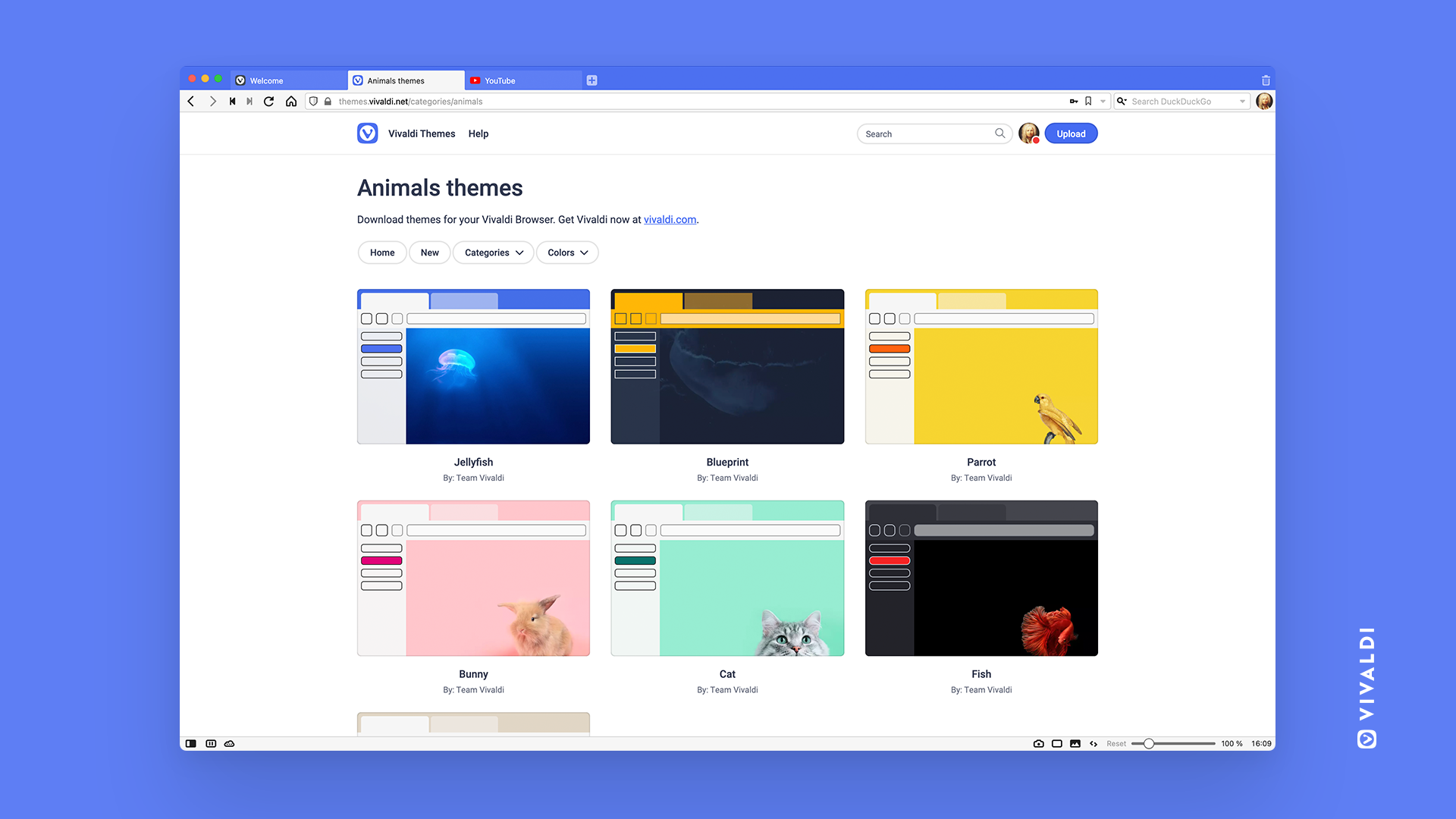
We’ve worked extensively on Themes to make it more fresh, powerful, and dynamic:
- Themes, including background image: You no longer have to edit your theme and background image separately. The updated Themes editor now includes the background image per theme.
- Custom Themes, more upfront: To enable a Theme in your Settings, just click it to apply it to your browser instantly. Using the ‘minus’ button, you can delete Themes as you need. Just a note, you can only delete Themes that you’ve made or installed, not the ones that come with Vivaldi by default. Previews are also more accurate now, showing proper corner rounding and colors that match the theme to the hilt.
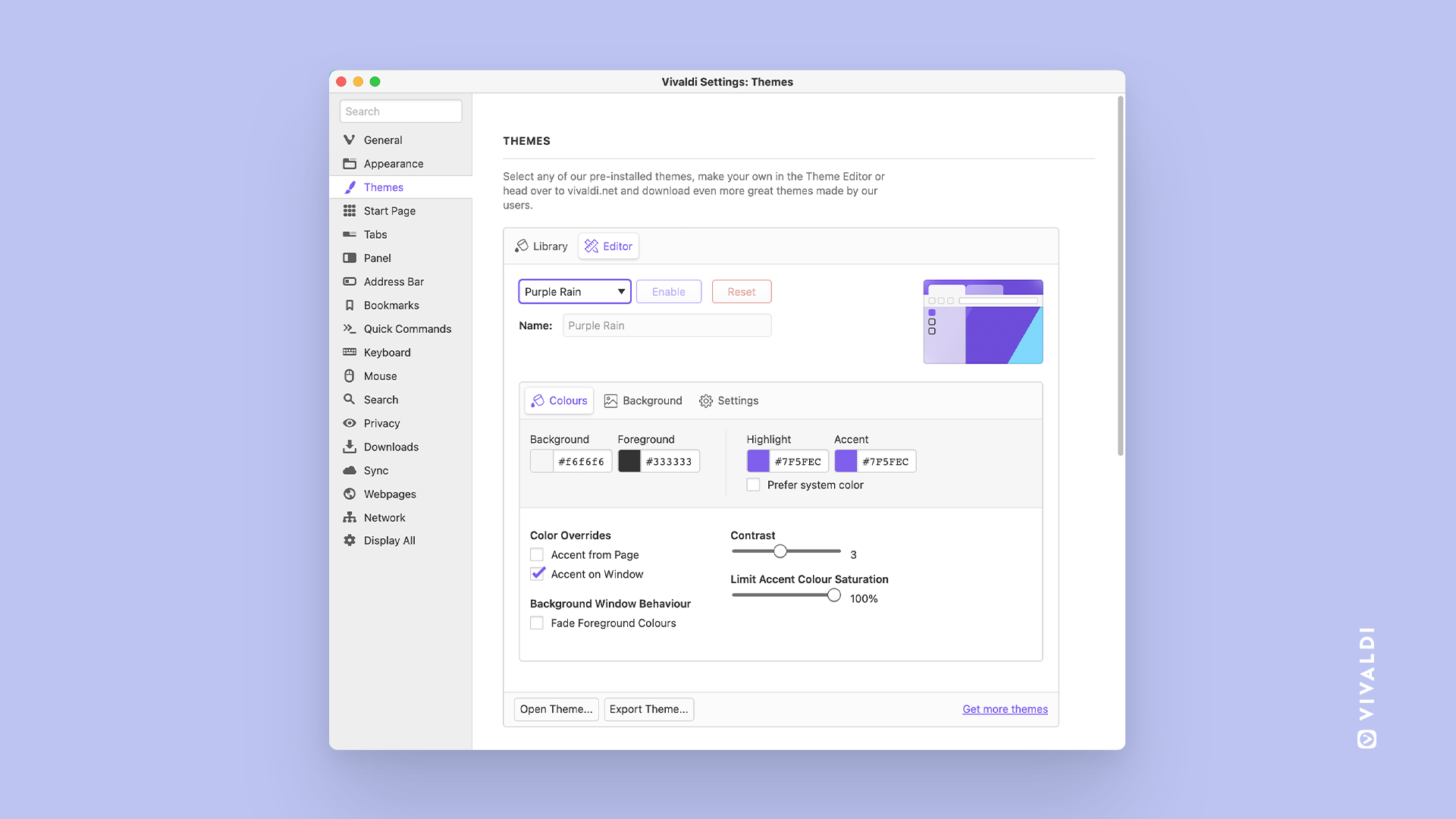
- “New Themes”, easily discoverable: We have two new buttons at the bottom of the pre-installed list of Themes, with two intuitive actions. One is a shortcut to make your own new Theme, the second is the link to community.vivaidi.xyz, where you can download Themes created by other Vivaldi users.
- Theme Editor, your new color playground: This is where you can let your imagination run wild. You can edit Colors, Settings and Background, helping you keep your browser looking fresh, just the way you like.
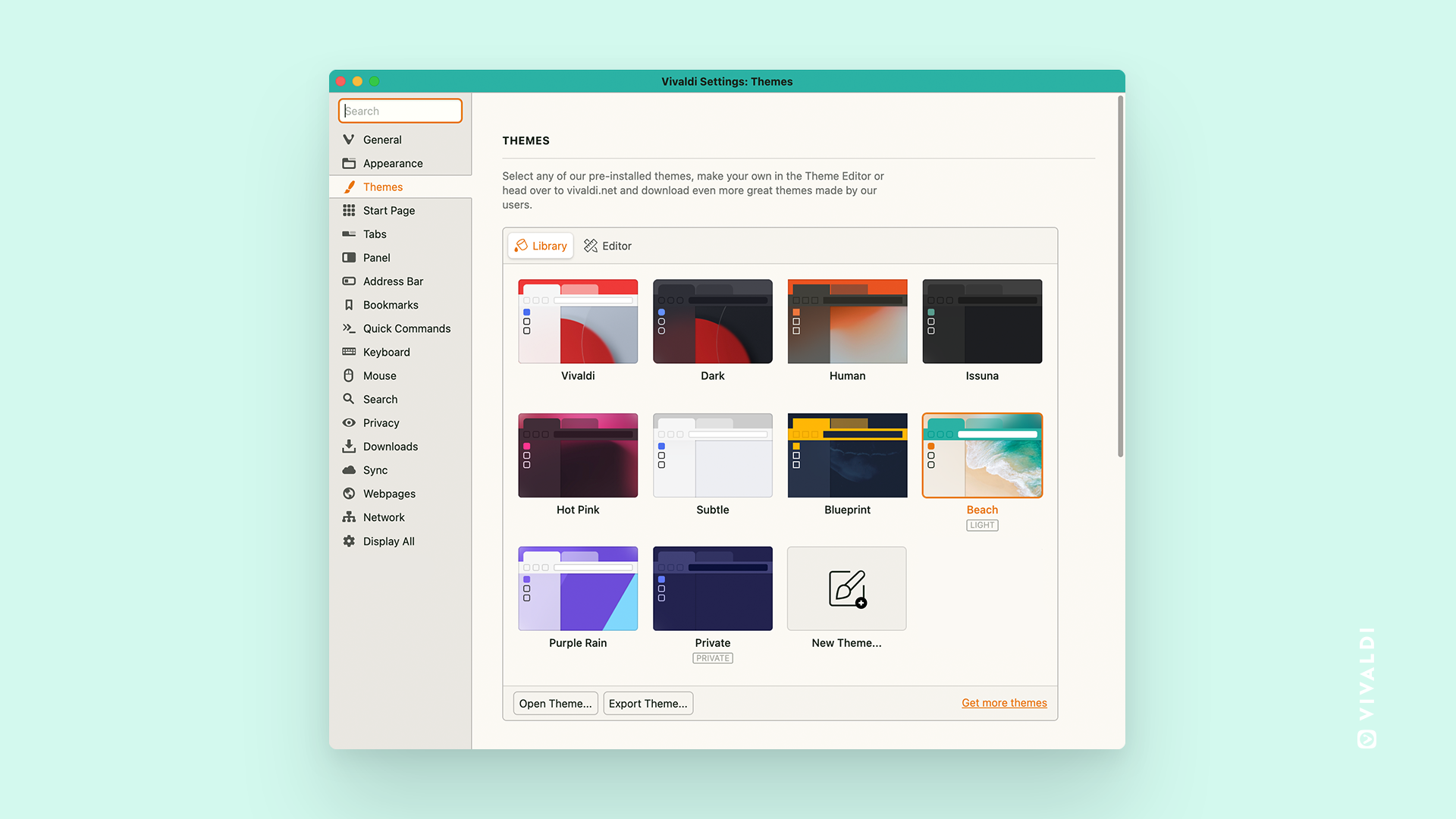
- Settings and Themes – a perfect match: Now you have greater control over how you visualize and create your Themes. With multiple settings dedicated to every theme, it is possible to fine-tune adjustments on each one of them. We’ve also worked in rounded corners, tab bar transparency, and more.
- Export, Import, Share and go “Wow!”: Themes make it easy to bring out your personality, and colors are a great way to connect with people. That is why we now let you share Themes. You can import and export Themes from and to your friends and more, with the help of two new buttons – “Open theme” and “Export Theme” – at the bottom of the Theme Editor. Once happy with your Theme, simply click the Export button to generate a ZIP file. Share away!
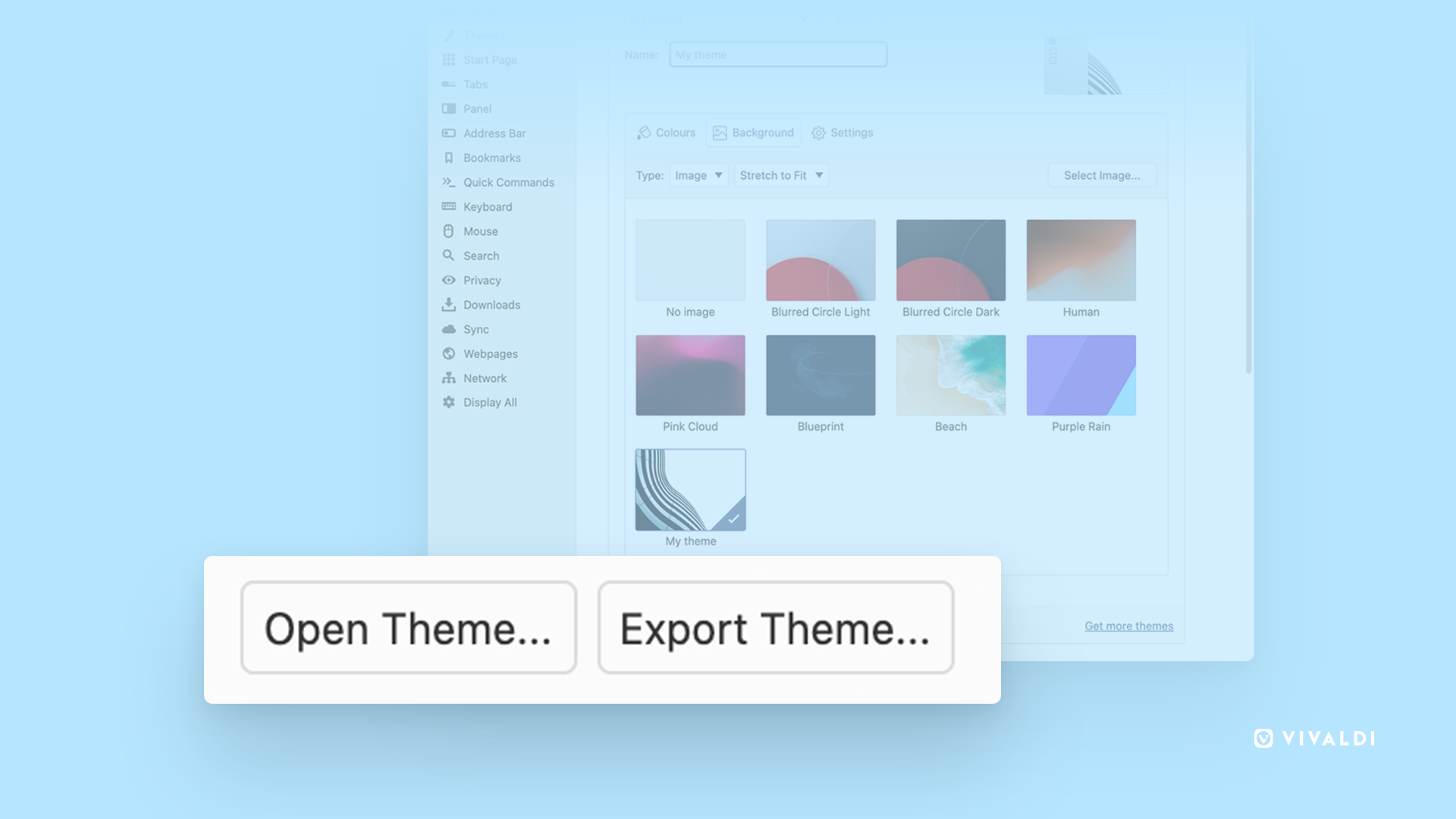
- Share, and even upload easily: The sky’s the limit here. Of course, you can share themes directly with your friends, but you can also share them with an even wider world. Upload your themes to our brand-new Themes Gallery to share your creations!
- Vivaldi Themes Gallery, a library of colors, thoughts, and creativity: On themes.community.vivaidi.xyz, you can browse a collection of themes made by Vivaldi and your fellow users. Install as many themes as you want just by clicking “Install theme” to add a theme to the library in your browser settings. Prefer not to install Themes from the web? A zip between friends works too. From Settings, the “Open Themes” button lets you open zipped themes from your local machine.
At Vivaldi, we like to go the extra mile. Check out yourself.
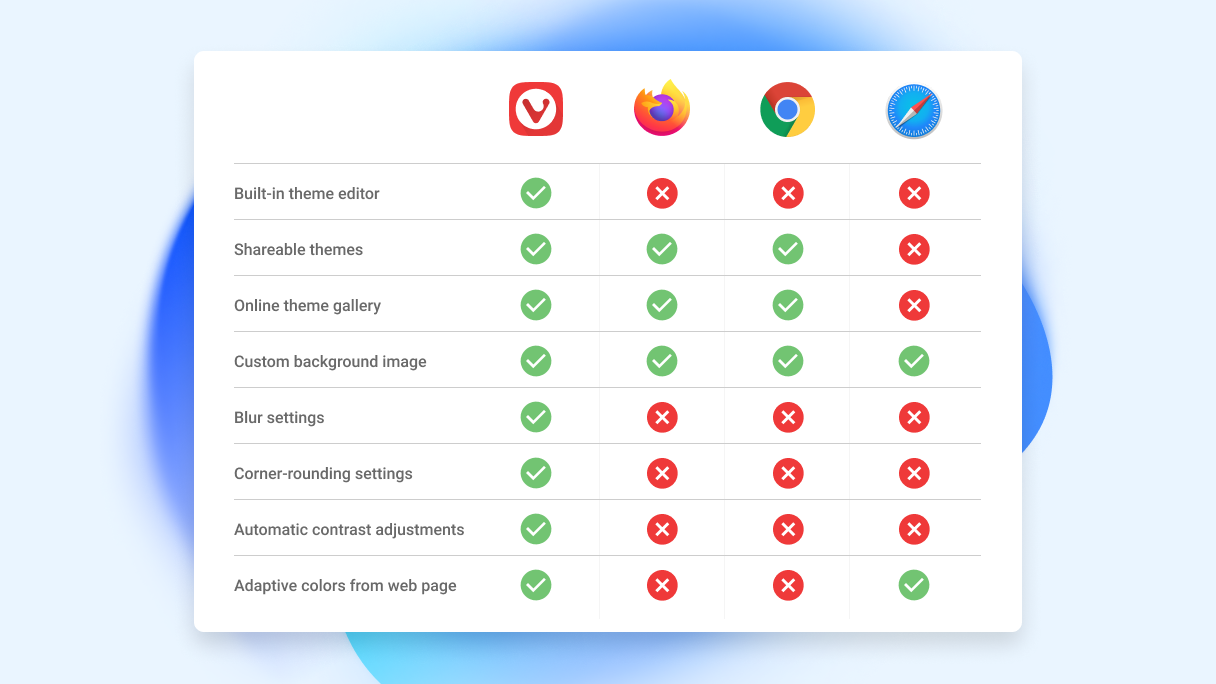
Introducing the Translate Panel with automatic translations: Learning everything a little easier
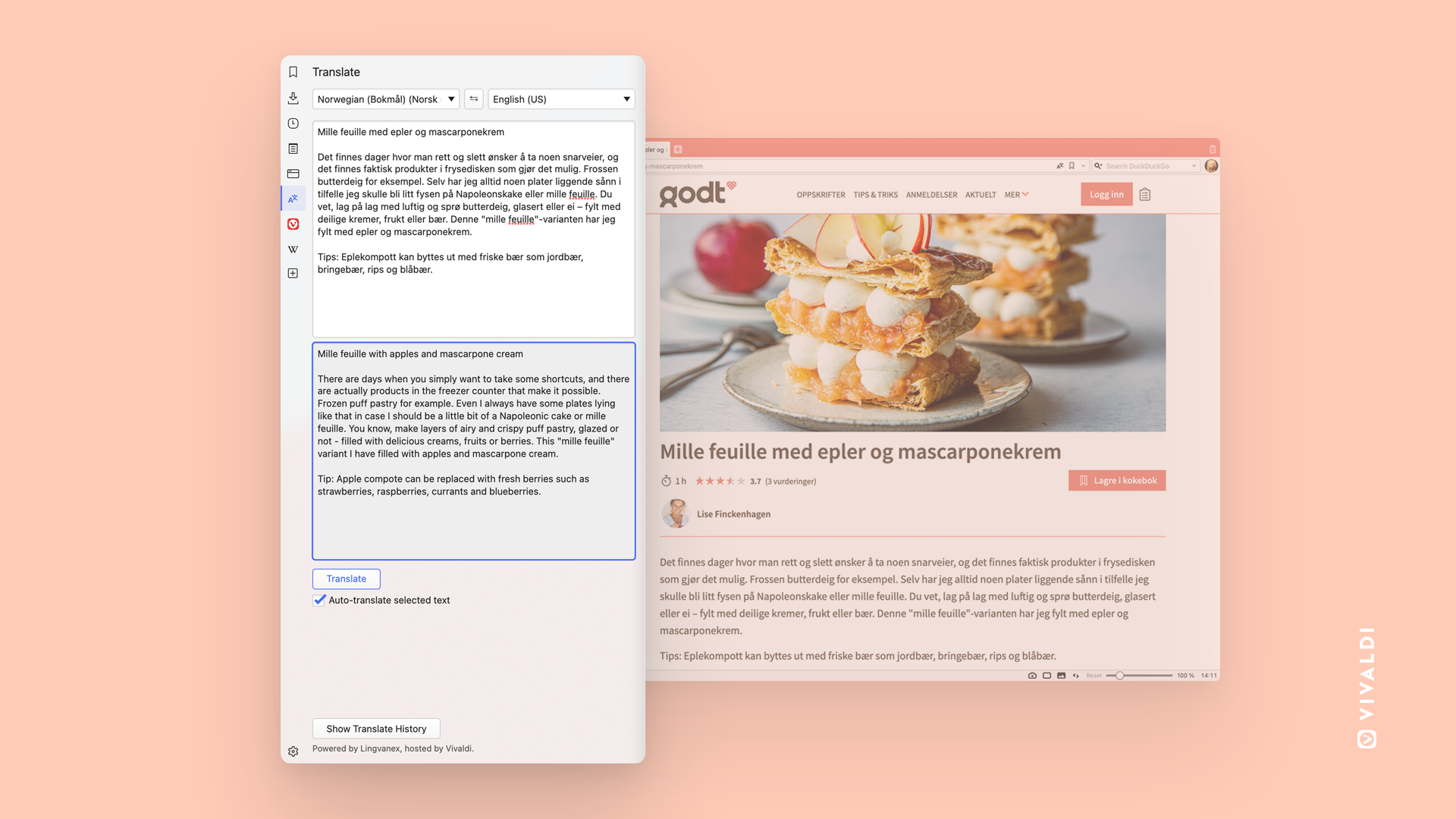
We want to make sure that you don’t run out of options in how to interact with the web. What you browse shouldn’t be limited by language. That’s why not long ago we launched Vivaldi Translate, powered by Lingvanex. And we’re making some big improvements with today’s update.
The Translate Panel is the latest addition to the browser’s built-in translation powers, giving you a unique way to translate snippets of text. Sometimes it is necessary to translate bits of content on the page in a language that is difficult to comprehend. Or perhaps you’re learning a new language, taking a snippet at a time, and not just translating full pages. The Translate Panel is the perfect sidekick for learning.
You could already translate selected texts in a popup/dialog with Vivaldi Translate in a few quick steps. But the Translate Panel takes it to the next level, offering a one-step auto-translate option. Once enabled (and with the Panel open) you only need to highlight text to instantly see its translations in the Panel. No additional clicks required.
Selected text translation can also happen by typing or pasting a selected text into the Translate Panel or by simply translating selected text from the translate icon, context menu, or even a shortcut. Both the selected text and its translation can be viewed in the Panel, which works like a charm.
A history of all recent translations can also be accessed via the Panel. Importantly, this history – and everything you do with Vivaldi Translate, for that matter – is kept away from prying eyes. Vivaldi Translate’s servers are hosted in Iceland and we do not engage in building profiles on our users. Period.
As with almost all features in Vivaldi, the translation feature can be tweaked, helping you get your work done quickly and in a way that works the best for you. Head to Settings, type “Translate” in the search box and configure it to work just the way you want it.
Speed is not off-limits in Vivaldi Translate
Aside from these unique features, the engineering teams at both Vivaldi and Lingvanex have spent countless hours on delivering a simple-to-use, improved experience.
It is challenging to integrate a translation feature in a browser and make everything work quickly under a high load. So, a lot of work has been put in to reach this ambitious goal. With significant development and rigorous testing before the launch, the speed improvements will help provide you with faster translations.
View downloads in a pop-out.
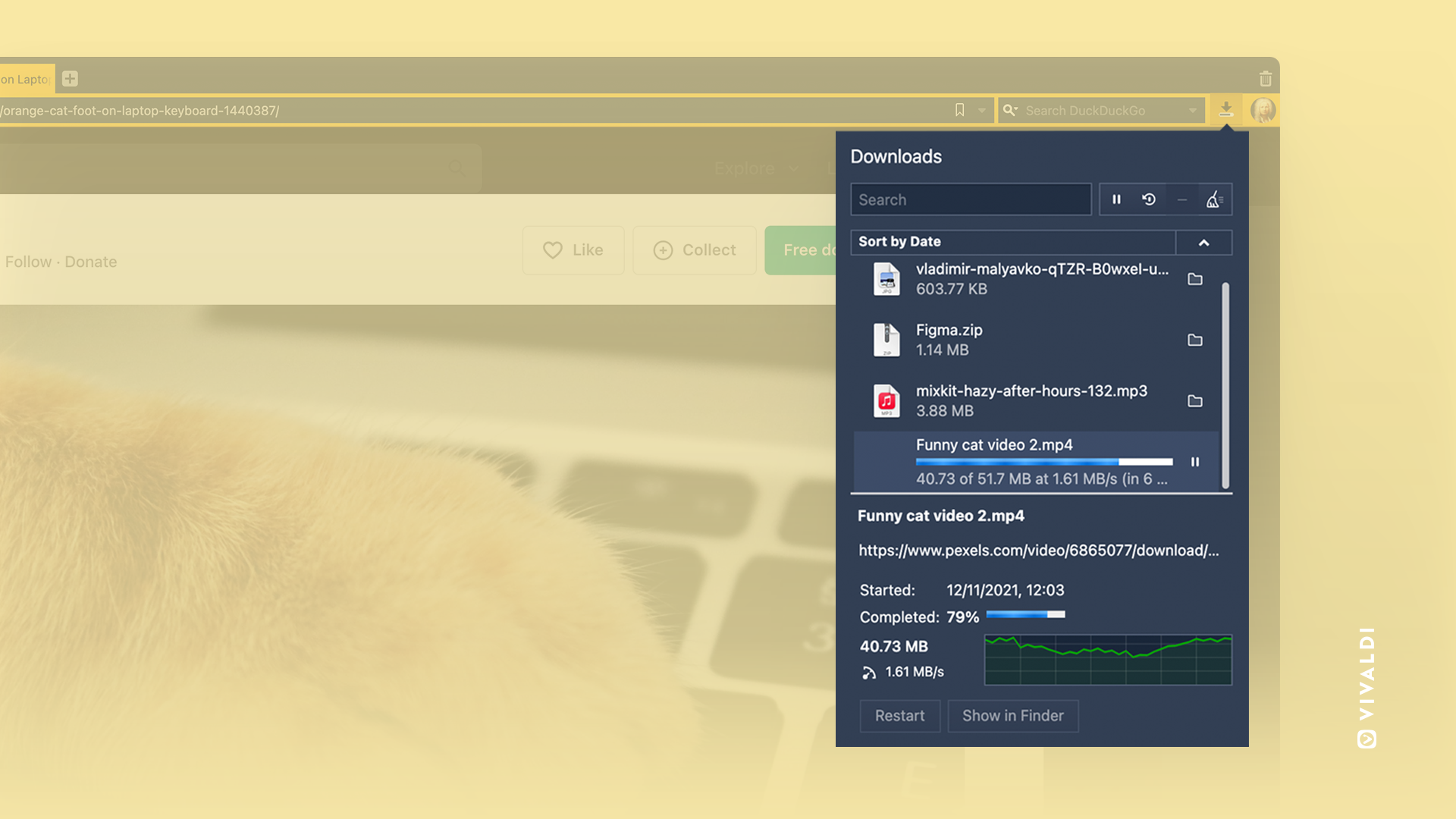
More options? Of course! We love them.
By popular demand, we’re adding another way to keep an eye on your downloads. While many users love working with panels (where Downloads have lived exclusively so far), we’ve had frequent requests to give an alternative way to present downloads. If that describes you, you’re in luck. We now provide an option to see downloads in a pop-out. Better still, all the features you loved about viewing downloads in the panel are available in this new view.
Download Vivaldi 5.0 at the best available price.
Our last major update of 2021 has arrived just in time for the holiday season. And it’s always best to play it safe and buy some spare treats just in case you need a last-minute gift idea.
As we give you options galore, take a look at our handy guide to the best holiday treats money can buy from your friends at vivaidi.xyz. Most of these are limited-time offers, so be sure to pick them up as soon as you can. 🙂
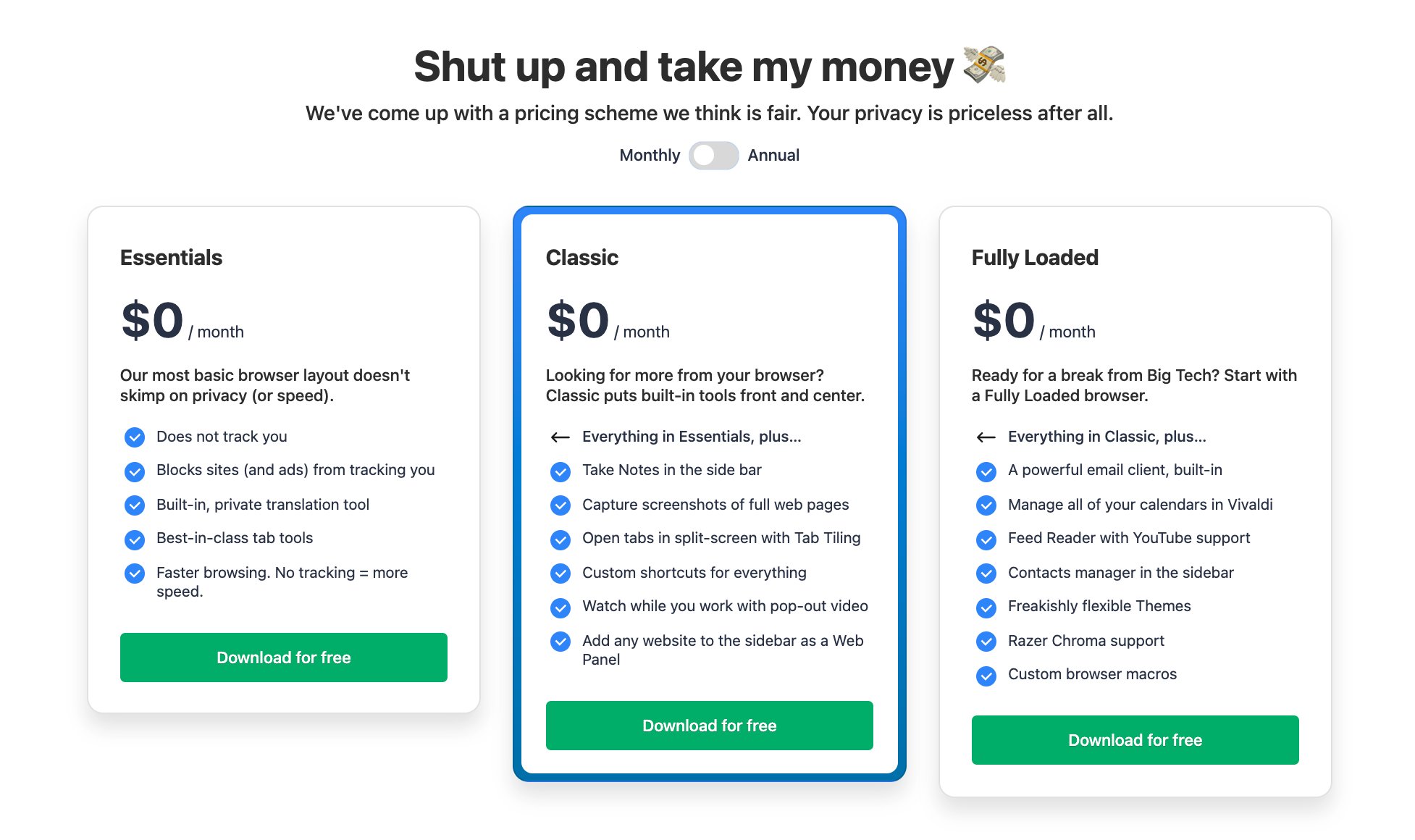
The new Vivaldi 5.0 is available on Windows, Linux, macOS. Get it now on desktop and notebooks.
Head to the changelog for more details and enjoy Vivaldi 5.0.