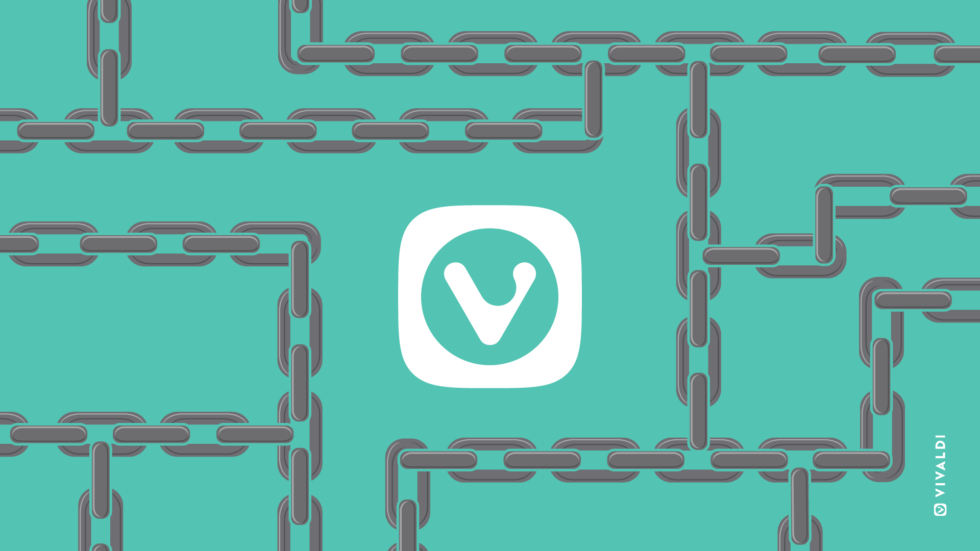
Read this article in 日本語.
Recently, to encourage you to create and share your own Command Chains, we announced our Take Command giveaway. By submitting your favorite custom command chain recipes, you’d be entered for a chance to win some Vivaldi swag.
To our delight, we received a number of creative and super useful Command Chain recipes and would like to recognize, thank and congratulate the following winners:
- @admm
- @dude99
- @EpixyDaksh
- @gabevilela
- @jkierzkowski
- @kaxtru
- @mynameismon
- @nomadic
While all winners will receive goodies, not all Command Chain recipes could be featured in this post due to space considerations. So, to see all the submitted entries, and the full stories behind those included below, be sure to check out the comment thread on the original contest announcement post or click the links provided with each recipe below.
In the coming days, we will be reaching out to the winners, so we can send out the prizes. Please note that they will be sent via regular postal service, at Vivaldi’s expense. Vivaldi is not responsible for missing or undelivered items.
Now, with the formalities out of the way, let’s check out some chains! 😎
Close tab to 4-ways Active Tab, by dude99
First up, we have @dude99, who submitted several great entries, but this set of Command Chains received a special high-five from our judges. This is because of the work put into it and also because it is something that most Vivaldi users should find useful: chain commands for Close tab and switch to Left (Above), Right (Below), Previous Recent or Next Recent tab.
The first step is to go to Settings > Tabs > Close Tab Activation, select only Activate in Recently Used Tab Order. Remember to also de-select Always Activate Related Tab.
Then, create 3 new Command Chains as follows:
Close Tab to Above/Left Tab
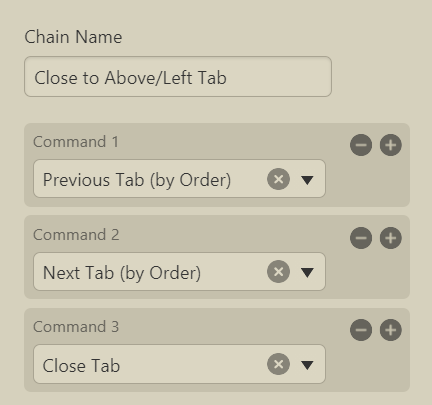
Close Tab to Below/Right Tab
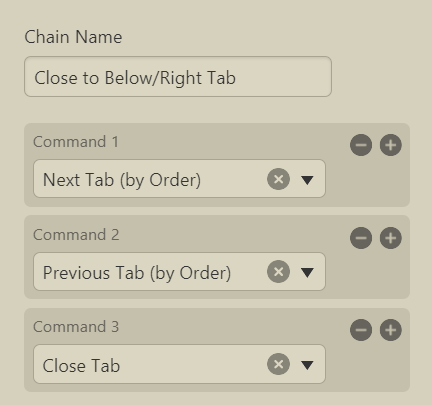
Close Tab to Next Recent Tab
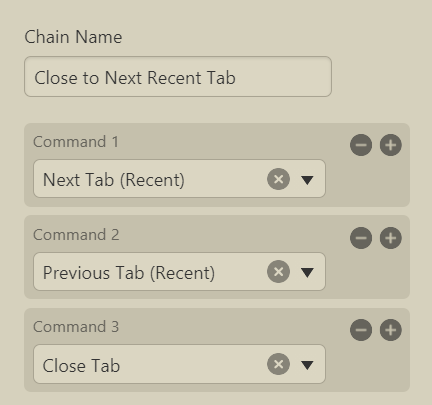
Finally, set up 3 new keyboard shortcuts or mouse gestures to go with each of the above chains.
Activate gaming mode, by gabevilela
This gamer-focused Command Chain from @gabevilela creates a new foreground tab outside stacks, then it hibernates every other tab plus every panel. It’s ideal for the “never close a tab” folks among you.
By using this Command Chain every time before opening a game, it prevents open tabs from taking up precious CPU and RAM resources.
Note: For this Command Chain formula to work as shown, you must have the Window Panel on your sidebar. Otherwise, you’ll need to replace the Window panel in Command 4 with another panel you have.
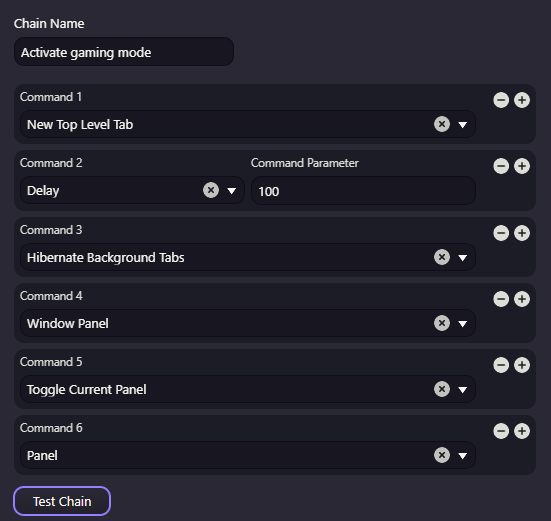
Create new subaddresses by mynameismon
The judges loved this Command Chain from @mynameismon, which harnesses the trick of email subadressing (as found here). In short, you can create new ‘subadresses’ by appending a string after a + sign, like this: [email protected].
Here, the +commandchains part is ignored by the mail provider, and sends the email like it was addressed to [email protected]. (This implementation depends on your mail provider)Open this in a new tab:
First, open in a new tab:
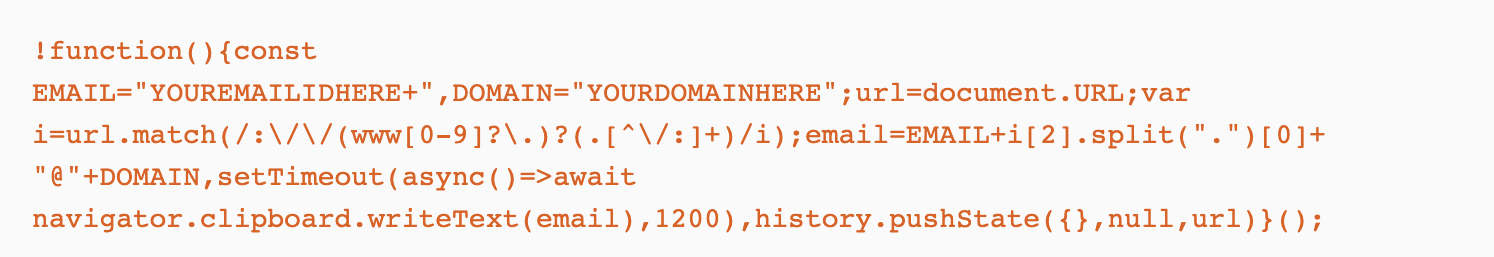
Then, if you wish, assign a unique keyboard shortcut to the Command Chain.
Readable code is as follows:
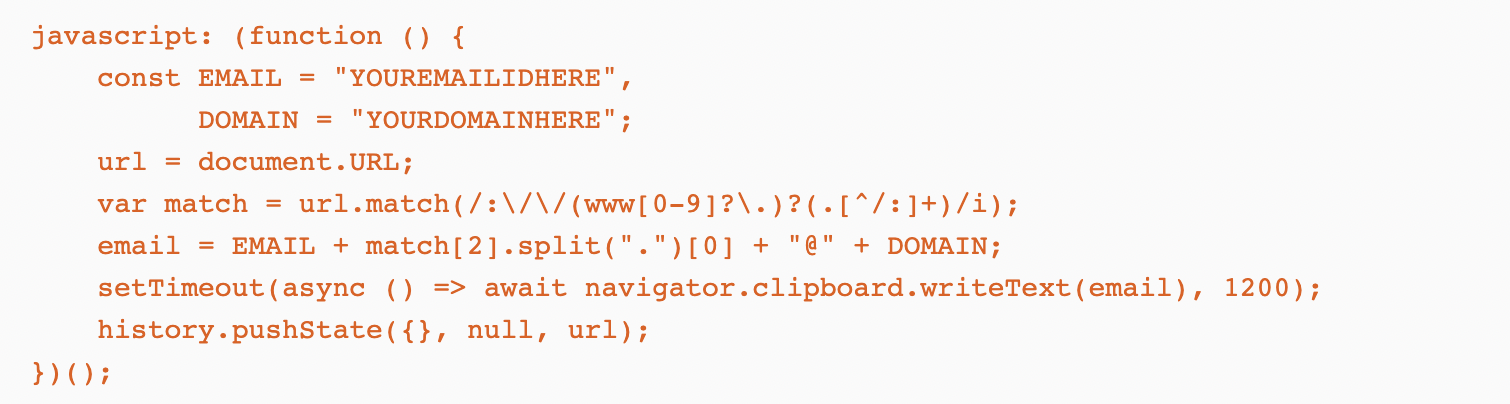
Example: If the email is [email protected], EMAIL is john.doe+ and DOMAIN is vivaidi.xyz.
Replace the ‘YOUREMAILIDHERE+’ with your email id, and ‘YOURDOMAINHERE’ with your domain. Refer to the example given above.
On invoking the command chain, an email subaddress is created from the domain name, which you can then use to filter out email from a particular sender.
DISCLAIMER: This works best with Gmail, Outlook, iCloud, ProtonMail and FastMail. @mynameismon hasn’t tested it with Vivaldi Mail, or any other custom service. Additionally, some sites may not accept this email. Use at your own risk.
New tiled tab by jkierzkowski
This entry from @jkierzkowski is one I have already started using myself as a time saver when developing blog posts. This one also got a special shout out from @jonmc as one of his favorite use cases.
This Command Chain is designed for times when you want to use a tab as a source for something in the new tab, for example, writing a new forum post based on it. In this case, instead of opening a new tab last, you can use this Command Chain to open a new tab, stack it with the original one and tile them.
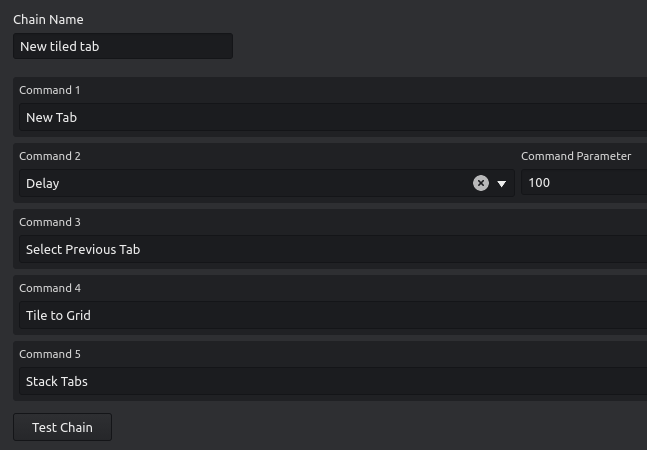
Stack and tile by jkierzkowski
This simple, yet elegant entry, also from @jkierzkowski, is designed to create a tiled tab stack from selected tabs, while saving you two clicks.
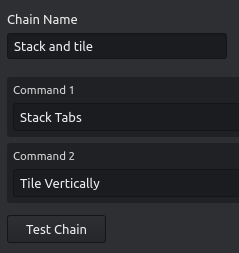
Film notes by kaxtru
This Command Chain from @kaxtru is especially for movie buffs. It allows you to quickly open 2 of the best movie-rating sites and puts them side by side, so you can easily check someone’s movie recommendation.
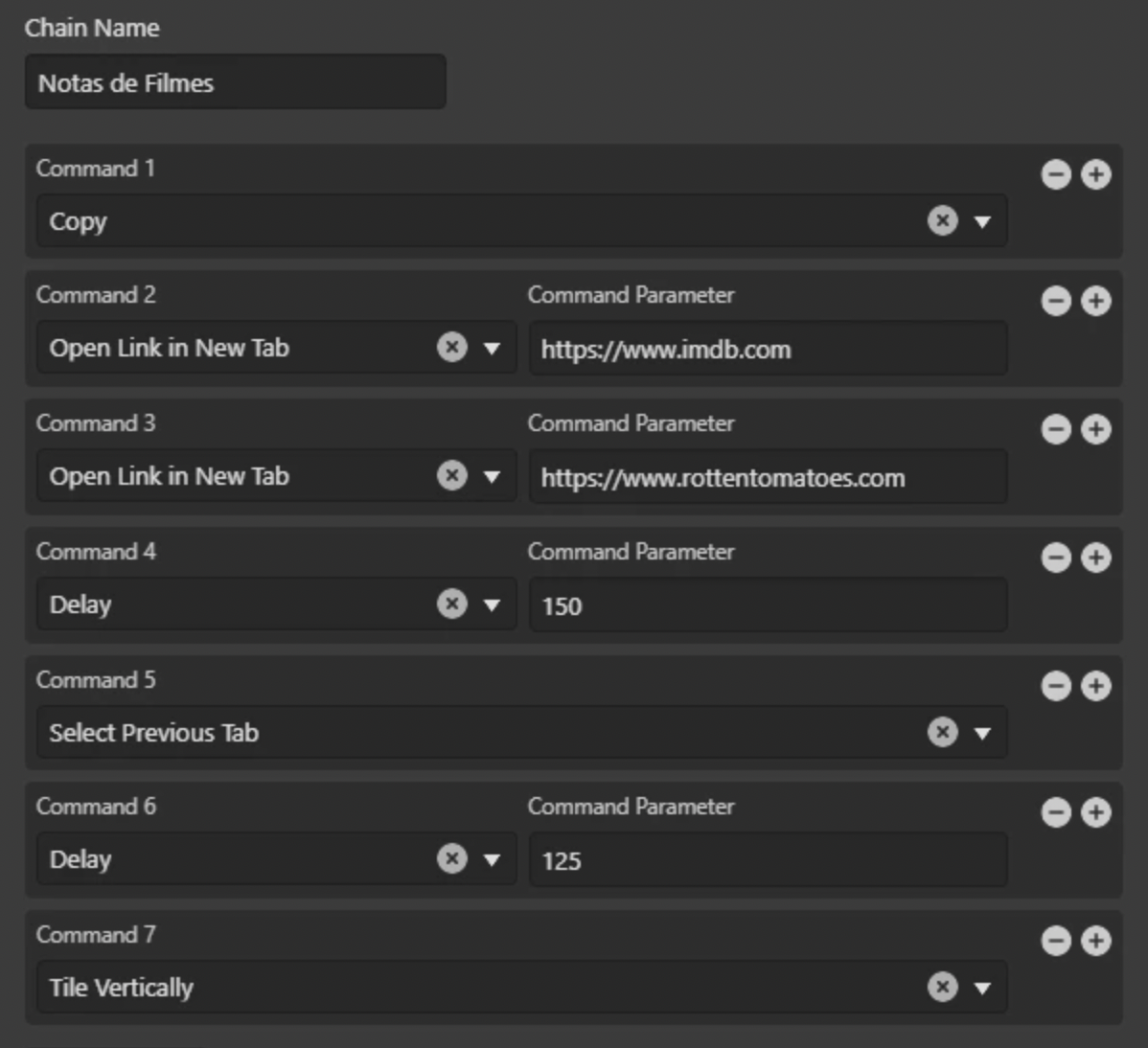
Movie information by nomadic
Our member @nomadic has created another Command Chain for movie fans.
What this command chain does is to create an “I’m feeling lucky” search for movie/TV titles on IMDB and also opens the same movie in JustWatch.com to show where it is available to watch.
This allows you to research movie titles while browsing various websites and find where to watch it in one easy step. While not necessarily something you’d need every day, it’s handy to have in your Command Chain arsenal when you need it – and all without having to find or create an extension.
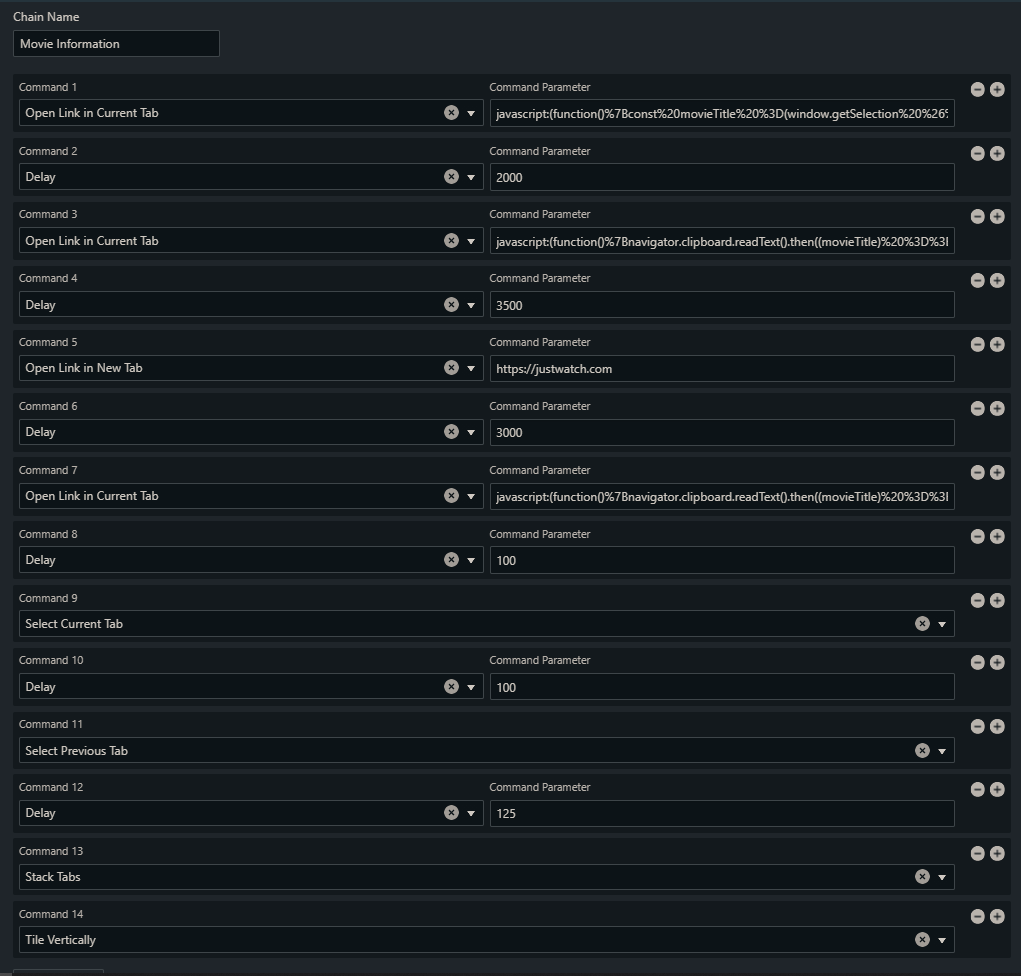
Nomadic also provided this nice GIF of the Command Chain in action:
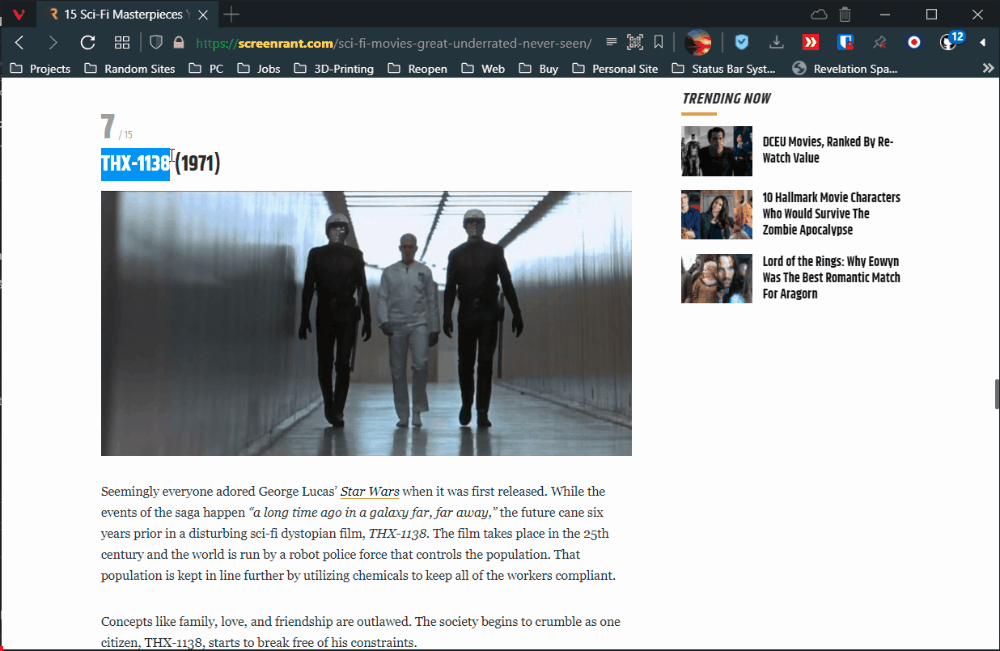
Circle by nomadic
The final entry here is another from @nomadic. It had the judges in full puppy-head tilts at first, but then we got in the groove. Is this Command Chain a sign that nomadic is superbly creative, has far too much time on their hands, or perhaps both? We’ll leave that up to you. But, in any case, we have chosen to close out this round of winners with a whimsical touch.
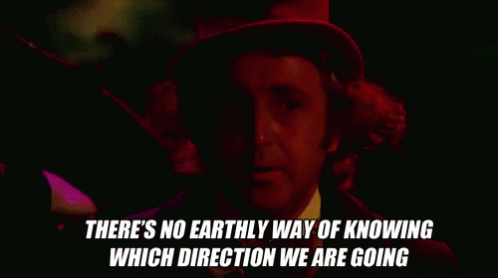
For best effect, Nomadic’s description – with apologies to Roald Dahl’s estate – is best channeled through Gene Wilder’s voice:
There’s no earthly way of knowing in which circle we are going.
There’s no knowing how long we’re going, or which color will be glowing.
Is it slowing? Is it growing?
Is a hurricane a blowing?
Not a speck of site is showing, so the chain must now be slowing.
Are those the fires of hell a glowing? Does the cycle keep on flowing?
Yes! The UI must still be growing, for new colors keep on going.
And the chain is certainly not showing any signs that it is slowing!
-Nomadic, as inspired by Roald Dahl
Here’s the recipe, if you need a little more movement in your UI:
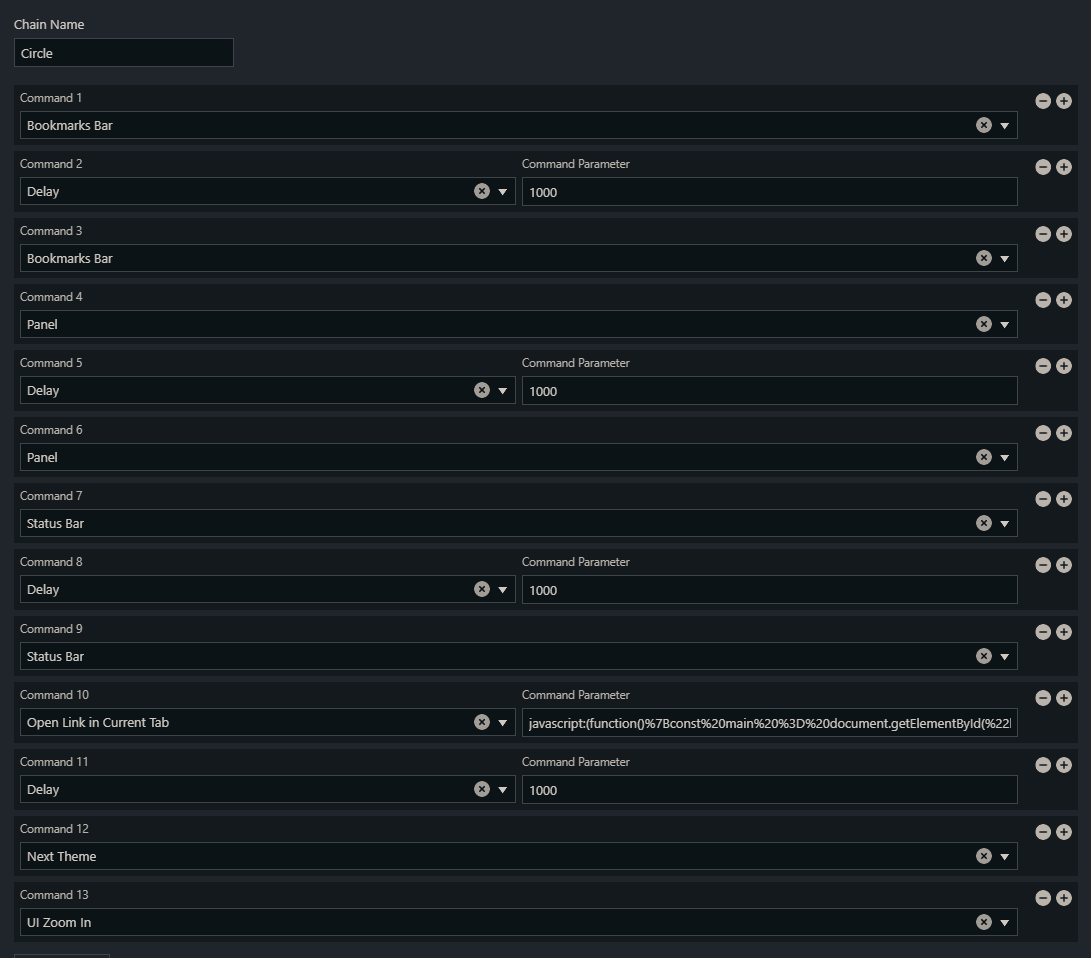
For the curious, Nomadic has provided this preview:
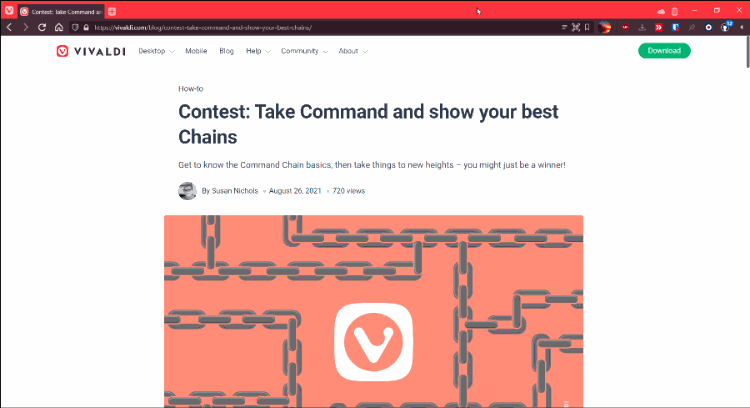
Yes, it is not lost on me that the actual shape is a rectangle…and perhaps I stayed up a bit too late…
-Nomadic
Seriously though, we appreciate all of you who took the time to submit an idea, including those who submitted ideas after the deadline – and those of you who are continuing to share your Command Chain recipes on the Forum.

If you haven’t already, do give Command Chains a try today. The possibilities are endless!


